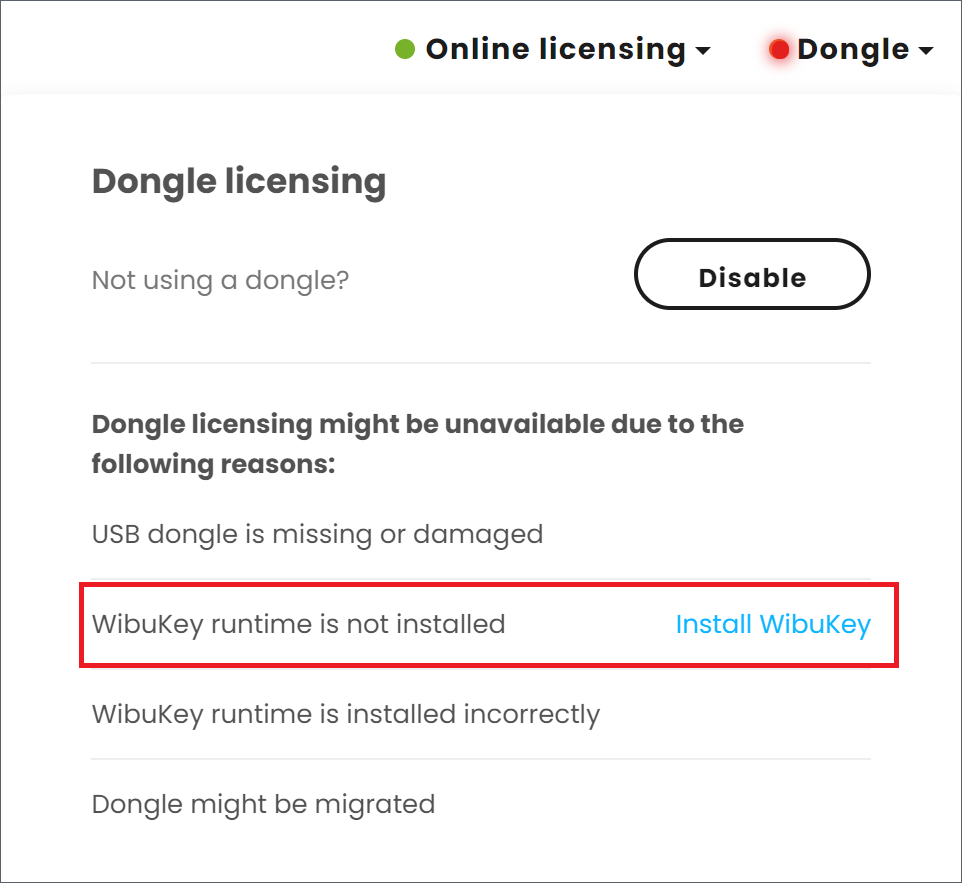Page History
...
Overview
...
| Section | ||||||||||||||||||||
|---|---|---|---|---|---|---|---|---|---|---|---|---|---|---|---|---|---|---|---|---|
|
Downloading the dongle drivers
...
See the details for installing the dongle drivers for each operating system in the sections below.
Windows
...
Make sure that the USB dongle is NOT plugged-in.
Make sure your account has administrative privileges and run the installation file WkRuntime.exe downloaded from the WIBU Systems website.
Follow the instructions of the installer. You do not need to install the WIBU-KEY network server and monitor.
- Connect the dongle to your machine, open the License Server interface and enable Dongle usage.
...