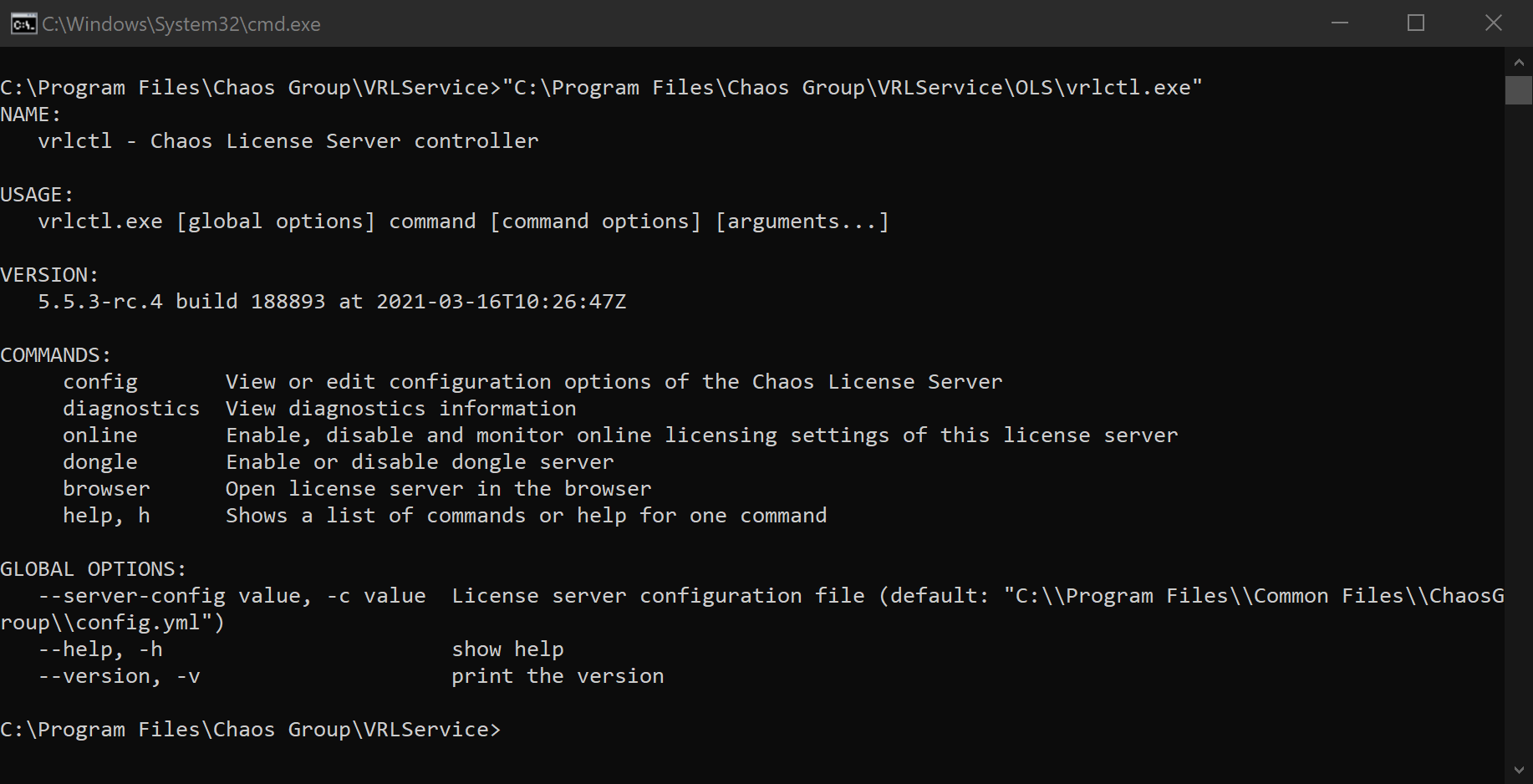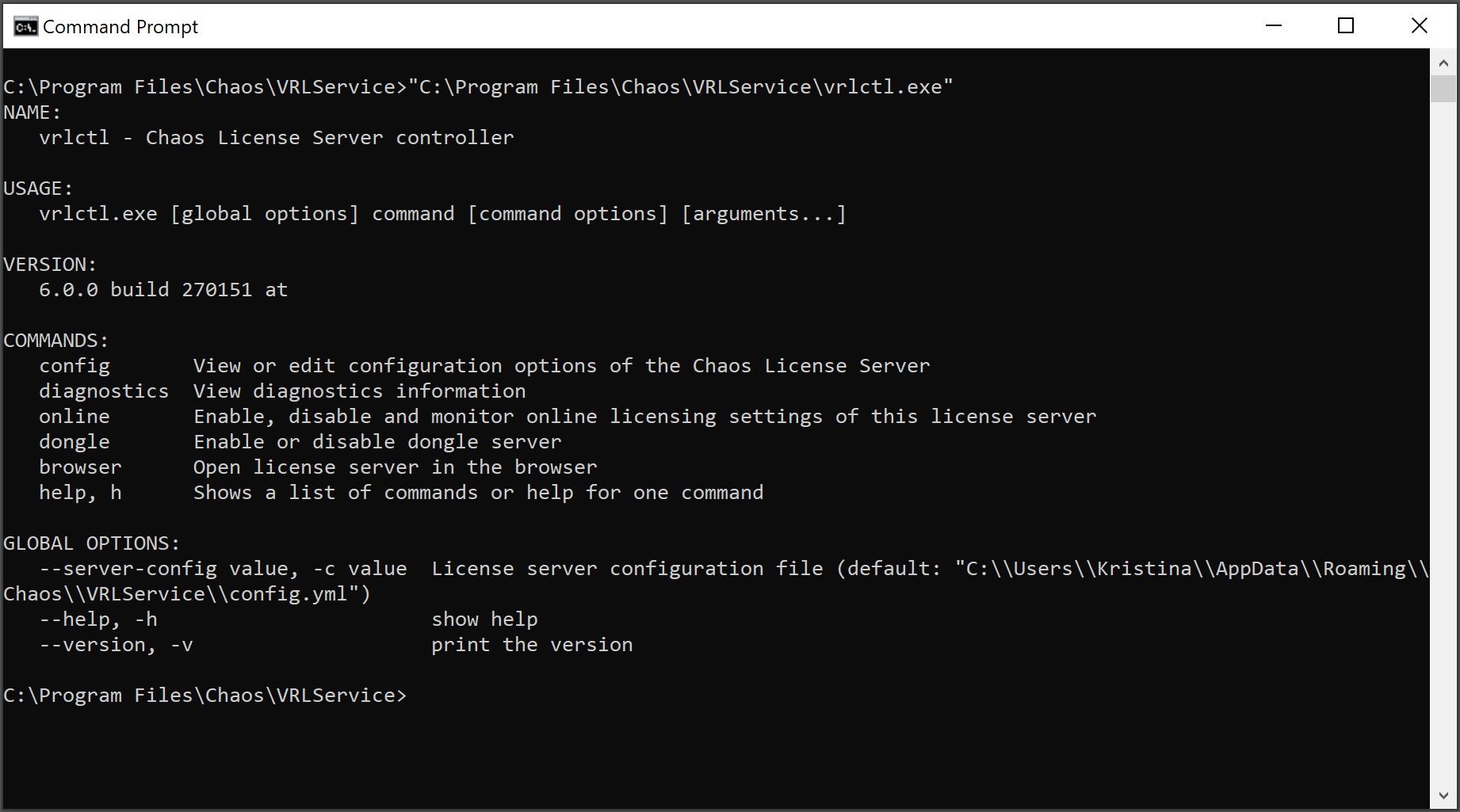Page History
This page provides information on the Licensing Server Controller.
Floatingpagetoc
Overview
...
The License Server Controller allows users to make adjustments to the Chaos License Server through the command line.
| Section | |||||||||||||||||
|---|---|---|---|---|---|---|---|---|---|---|---|---|---|---|---|---|---|
|
Installation Path
Depending on your operating system, the vrlctl command's default location is as follows:
Windows | C:\Program Files\Chaos Group\VRLService\OLS |
| Linux | /usr/ChaosGroupChaos/VRLService/OLS |
| macOS | /Applications/ChaosGroupChaos/VRLService/OLS |
...
Usage
...
To use the License Server Controller, use the following format:
...
| Code Block |
|---|
vrlctl online enable -h |
...
| UI Text Box | ||
|---|---|---|
| ||
Note that at the moment you cannot borrow and release licenses with the help of the vrlctl command. |
Commands
...
The following commands are available:
...
online getcsr | Saves an online licensing request file (cert.csr) in the current directory. |
online enable | Enables online licensing using an online licensing key file (cert.crt) from the current directory. |
online logout | Disables online licensing for the license server. |
online status | Displays information about the online licensing status. |
online login <username> <password> | Activates online licensing for the specified credentials. |
Diagnostics
These commands help you obtain the diagnostic bundle which can assist ChaosGroup's support team when investigating problems you might encounter.
diagnostics get <save_path> | Downloads the diagnostic bundle. If <save_path> is provided, the diagnostic bundle will be saved in the given directory. |
...
Config
These commands allow users to get or set different configuration variables of the Licensing Server.
config get | Returns the complete license server configuration. |
config set <configuration_option> "<new_value>" | Sets the value of a specific configuration option. The configuration option consists of all the configuration nodes that lead to it connnected with a dot (.). For example, proxy.host and diagnostics.level. The new value must be surrounded with quotation marks ("). |
Dongle
These commands are for using a dongle with the License Server. See the Dongle usage page for additional information.
dongle enable | Enables the dongle server. |
dongle disable | Disables the dongle server. |
Browser
The browser command opens the LIcense Server's web interface page in your system's default browser.
| Code Block |
|---|
vrlctl browser |
Global options
Help
Adding the help option after a command prints additional information about a specific command.
...
The version option prints the version of the Licensing Server Controller.
| Code Block |
|---|
vrlctl -v |
Enabling Online Licensing without Internet connection
...
- In the command line, type vrlctl online getcsr to save an online licensing request file (cert.csr) in the current directory.
- Visit http https://my.chaosgroup.com/license-server and follow the instructions to obtain the instructions to activate the license server by getting an online licensing license key file file (cert.crt).
- Type vrlctl online enable to enable online licensing using the newly obtained key file from the current directory.