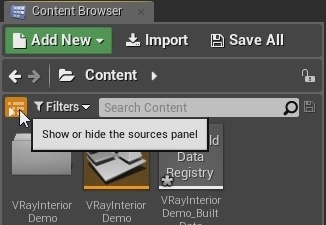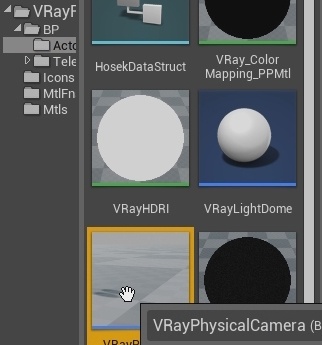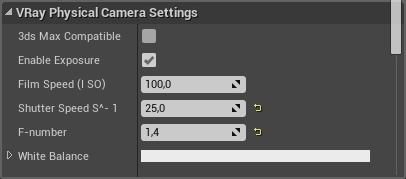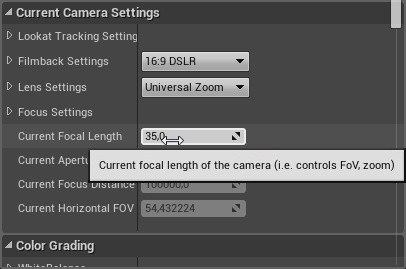Page History
...
Let's now create a camera. Click on the Show or hide the source panel button to see the tree structure of the Content Browser (3.1). From there go to VRayForUnreal > Content > BP > Actors and drag and drop in the viewport the VRayPhysicalCamera (3.2).
| Section | ||||||||||
|---|---|---|---|---|---|---|---|---|---|---|
|
...
The view looks dark due to the fact that the camera's exposure is not set correctly for this lighting scenario. To change the exposure parameters select the VRayPhysicalCamera and go VRayPhysical Camera Settings category and adjust the Shutter Speed=25 and F-number=1.4 (3.5). Next adjust the Current Focal Length value by going to Current Camera Settings category to make the camera more panoramic. Set Current Focal Length=20 (3.6). Then make any additional changes to the camera's position to make the final composition (3.7). For more details see documentation on VRayPhysicalCamera.
| Section | |||||||||||||||
|---|---|---|---|---|---|---|---|---|---|---|---|---|---|---|---|
|
...