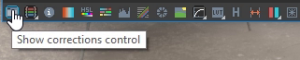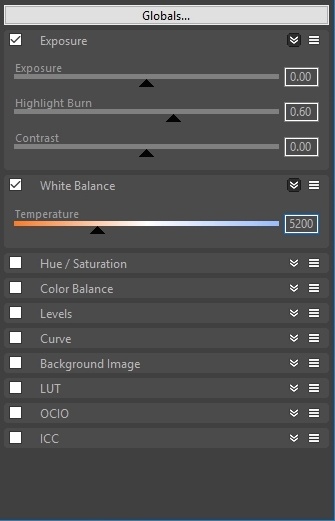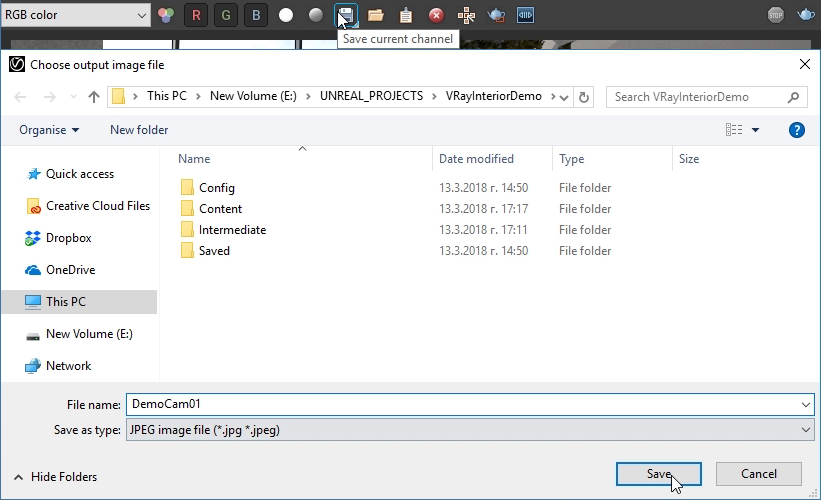Page History
...
In the VFB, open up the Show Corrections Control panel by clicking on the icon at the bottom right of the window (2.1). Here you'll be able to fine-tune the render by turning on and manipulating the parameters. Tune down the Highlight Burn in the Exposure tab. Adjust the White Balance to turn down the warmth in the image (2.2).
| Section | ||||||||||
|---|---|---|---|---|---|---|---|---|---|---|
|
...
Now that the render’s done, from the VFB by click the Save button and select any of these image formats. We’ll select JPG here.
| Section | |||||
|---|---|---|---|---|---|
|