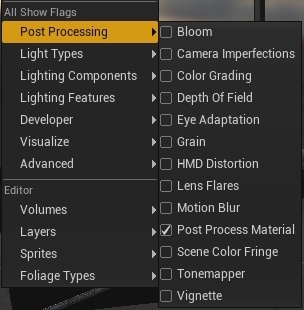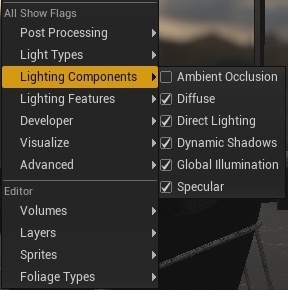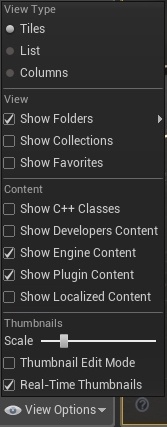Page History
...
| Section | ||||||||||
|---|---|---|---|---|---|---|---|---|---|---|
|
Step 2. Enabling VRayPlugin in Content Browser
To create a V-Ray supported content such as lights and cameras you will have to enable its visibility in the Content Browser. Go to View Options and enable Show Engine Content and Show Plugin Content (2.1).
| Section | |||||
|---|---|---|---|---|---|
|
Step 3. Set up Camera
Next create a camera. VRayPhysicalCamera
Step
...
4. Adjust Materials
Step 4. Inrease Lightmass Settings
...
Part III - Rendering the final image
...
Step 1. Render Image
Step 2. Refine the Render inside the VFB
Step 3. Save the Render
...