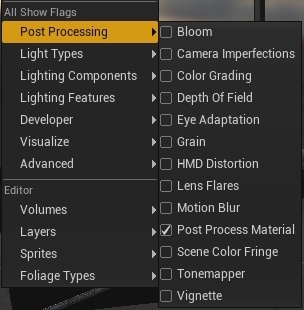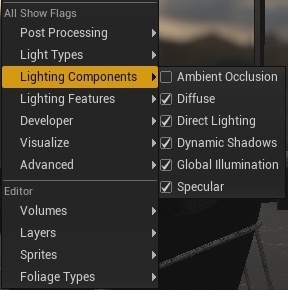Page History
...
In order to have maximum visual parity between viewport and final render you have to disable some of the Unreal posprocess and lighting components. You can do so from in viewport Show > Post Processing and leave only Postprocess Material (1.1) . From Show > Lighting Component uncheck Ambient Occlusion (1.2).
| Section | ||||||||||
|---|---|---|---|---|---|---|---|---|---|---|
|
Step 2. Set up Camera
In order
Step 3. Adjust Materials
Step 4. Inrease Lightmass Settings
Part III - Rendering the final image
...
Step 1. Render Image
Step 2. Refine the Render inside the VFB
Step 3. Save the Render