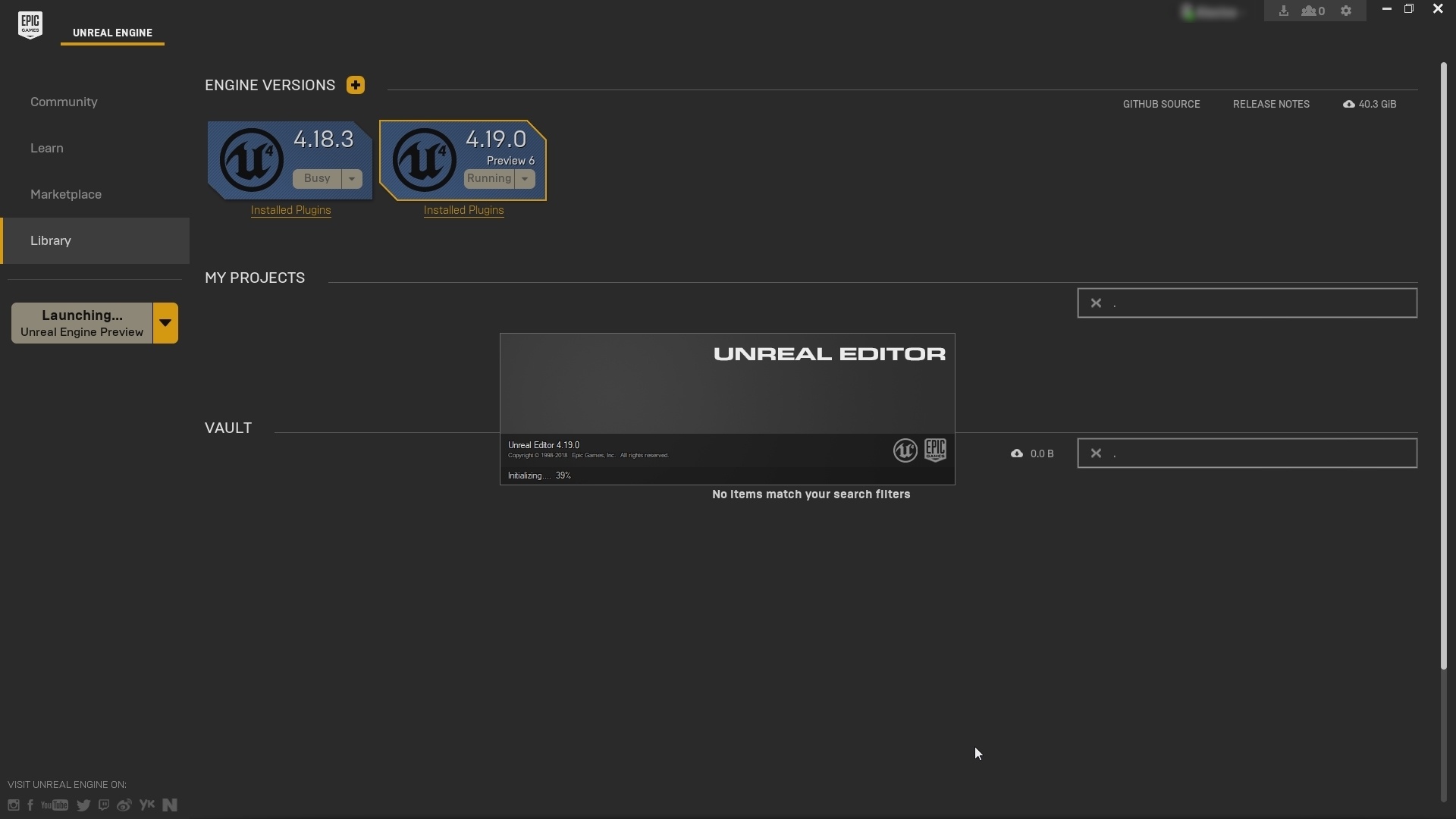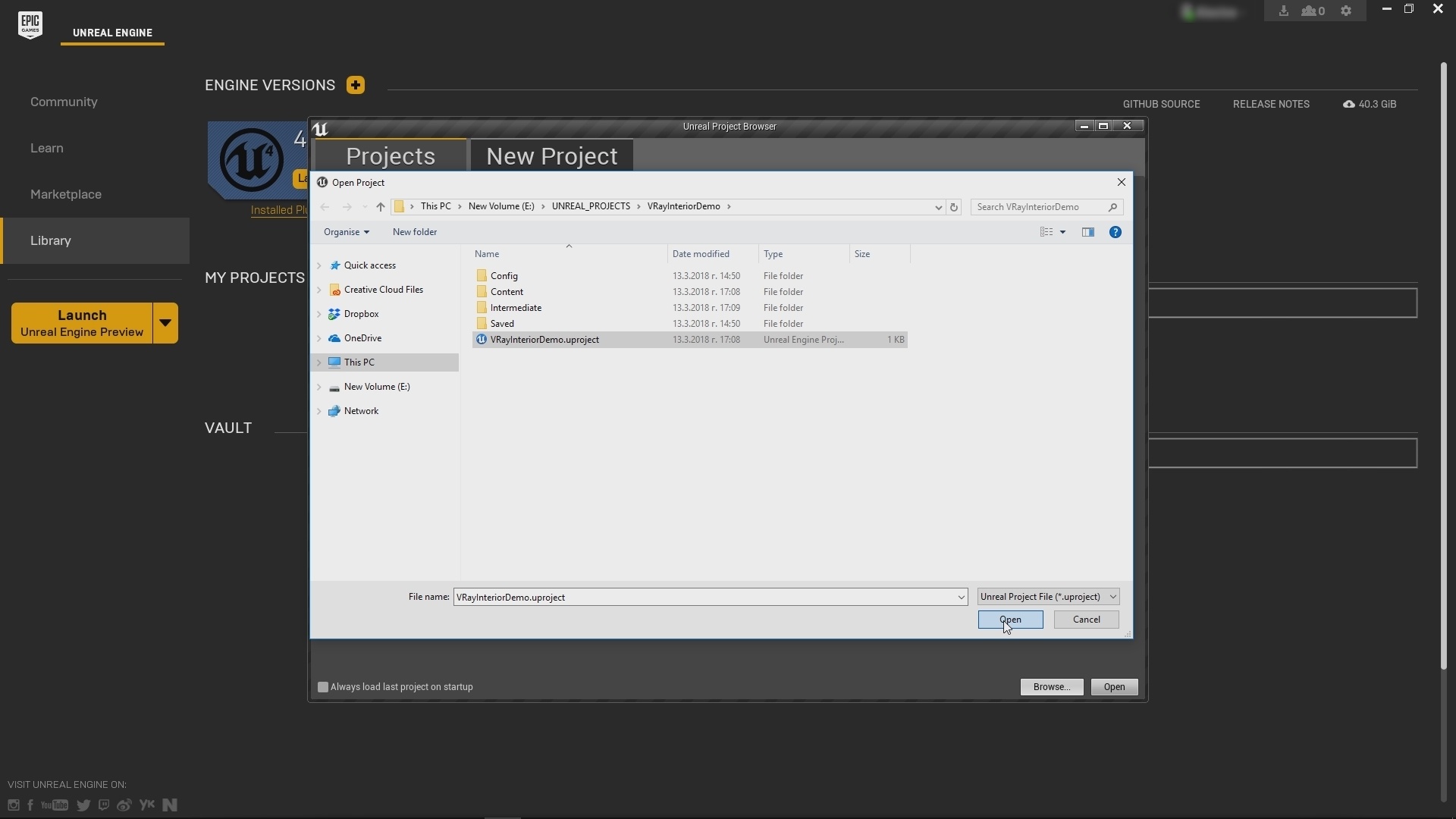Page History
...
Launch you version of Unreal from the Epic Games Launcher. (currently supported versions are 4.18.3 and 4.19). A window appears. Click the Browse button and navigate to the project you wish to open. In our case it is called VRayInteriorDemo.uproject.
| Section | ||||||||||
|---|---|---|---|---|---|---|---|---|---|---|
|
Enable The V-Ray Plugin
When you open a project created with V-Ray for Unreal and you get a warning message like the one from the screenshot bellow, that means that the V-Ray plugin isn't enabled. From "Edit/Plugins" enable the VRayForUnreal plugin. You will need to restart Unreal for this to take effect.
...