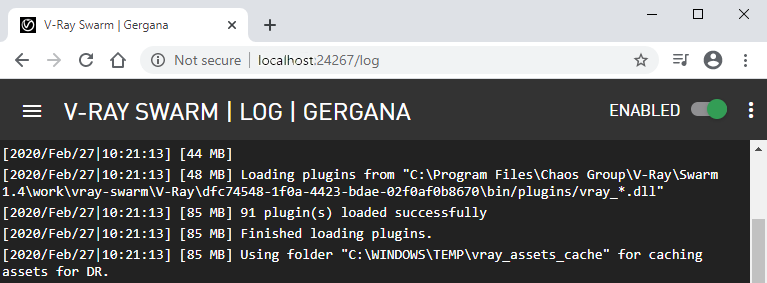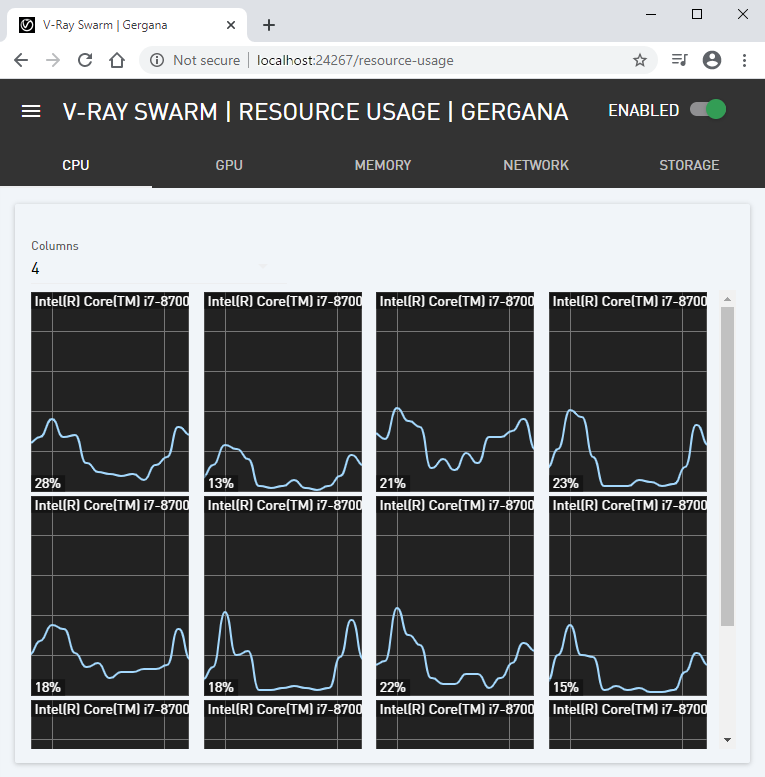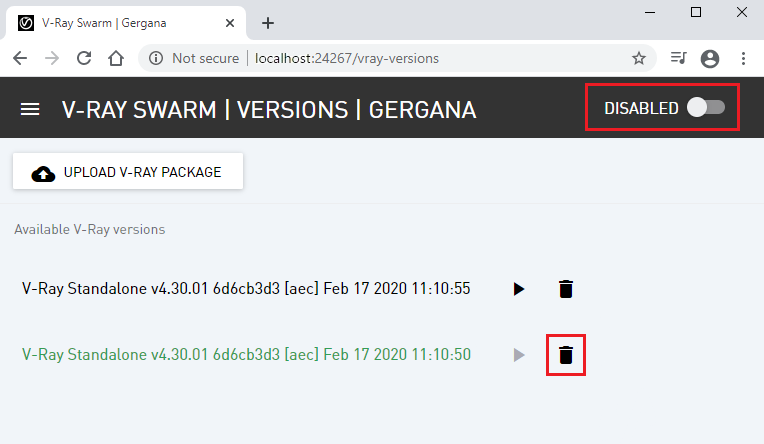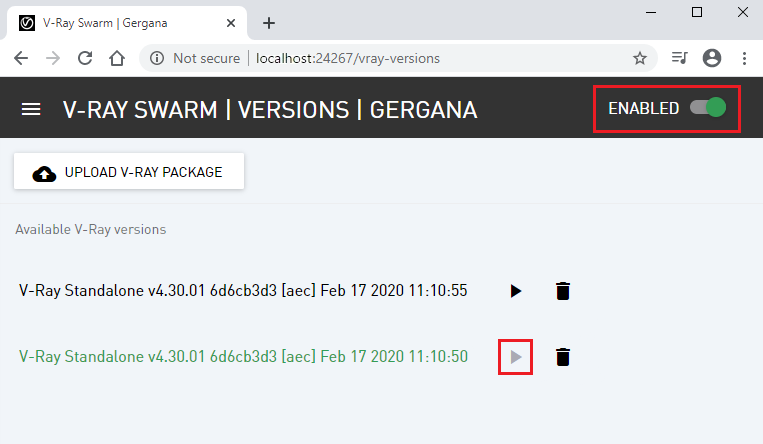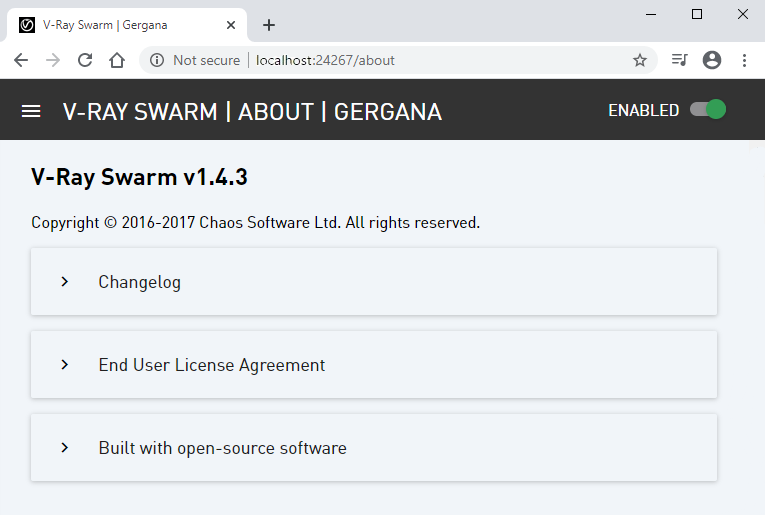Page History
This page provides information on the some of V-Ray Swarm's additional menu items.
Page Contents
| Table of Contents | ||
|---|---|---|
|
Overview
...
The following menu items are part of the V-Ray Swarm web interface. These items can help you with troubleshooting errors, tracking resource usage, and version information.
...
The log page can be accessed by typing http://[IP_ADDRESS]:24267/log or from the V-Ray Swarm Menu. The Log page displays V-Ray Standalone render log. It is very useful when troubleshooting V-Ray Standalone crashes and errors. When the machine's status become UNSTABLE this page can provide useful information regarding the problem.
Resource Usage Page
...
The page http://[IP_ADDRESS]:24267/resource-usage displays informational graphs of the machine's usage for CPU, GPU, Memory, Network load and Storage in real time.
Versions
...
The Versions page can be accessed by typing http://[IP_ADDRESS]:24267/vray-versions or from the V-Ray Swarm Menu. There, the uploaded V-Ray Standalone builds are displayed under Available V-Ray versions. There can be more than one, depending on the V-Ray builds currently installed and used for rendering within 3D applications. If the Workstation needs a V-Ray build different from the one/s the machine already has, it will be uploaded and started for rendering the job. V-Ray Swarm will upload the needed builds automatically and will ensure that all the render nodes use the same V-Ray build while rendering a job.
The builds can be deleted manually by clicking on the trash icon next to the V-Ray build. Note that V-Ray should be disabled before the deletion.
...
The
...
Upload V-Ray Package
...
option allows you to manually upload V-Ray Standalone builds. Note that only the builds that are shipped with the V-Ray
...
plugin for SketchUp, Rhino, and Revit can be uploaded. Such builds are compressed and can be found in the
...
folder C:\Program Files\Chaos Group\V-Ray
...
*V-Ray
...
for [3D application]
...
*\vrayappsdk
...
on a machine where V-Ray plugin is installed. Note that for the different OS platforms, there are different V-Ray builds:
| OS | Build |
|---|---|
| Windows | appsdk-win-[V-Ray_Build_number].7z |
| Linux | appsdk-linux-[V-Ray_Build_number].tar.xz |
| Mac OSX | appsdk-mac-[V-Ray_Build_number].tar.xz |
...
This feature is used and useful only for debugging, to run a specific version of V-Ray standalone on the specified machine. When used from Revit/Rhino/SketchUp V-Ray Swarm still starts the proper V-Ray Standalone version automatically.
To select a specific version of V-Ray just click on the "Play" button. You can verify that the correct version is started in the V-Ray Swarm's "Log" page.
About
...
The About page can be accessed by going to http://[IP_ADDRESS]:24267/about, or from the V-Ray Swarm Menu. Here the V-Ray Swarm version is displayed, and you can also view the Changelog, End User License Agreement, and the list of open-source software used in V-Ray Swarm.
...