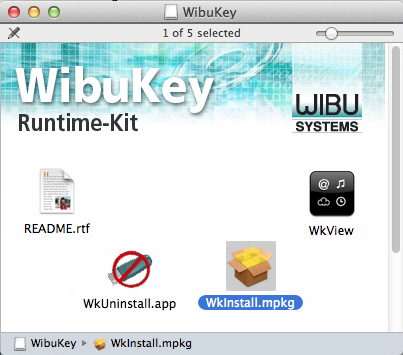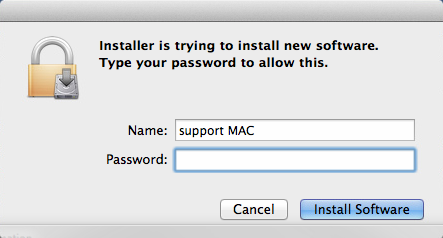Page History
...
Make sure that the dongle is NOT plugged-in.
Make sure your account has administrative privileges and run the installation file WkRuntime.exe that came with the Pdplayer installation archive.
Follow the instructions of the installer. You do not need to install the WIBU-KEY network server and monitor.
...
macOS
...
Make sure that the dongle is NOT plugged-in.
Extract the file WkRuntimeUser_6.20.502.dmg that came with the Pdplayer installation archive and double-click it to mount the image. A folder with the WIBU-KEY installation files will open. Double-click on the WkInstall.mpkg icon to install the WIBU-KEY Drivers for Mac OS X.
- In the next step, click Continue.
- Take a moment to read the Read Me section and click Continue when ready.
Next, you will see the screen below. Click on Change Install Location button if you want the drivers to be installed at a specific location. Otherwise, click Install to install the drivers at their default location.
You will be asked for your password. Enter it and click Install Software.
The installer will proceed with the driver installation.
Once the installation is complete you will see the screen below. Click Close.
...
7. Press the Finish button.
Mac OS X
...
To install Pdplayer, unpack the installation archive by double-clicking the .dmg file to mount it. The application shortcuts are available directly from the archive.
...
To install Pdplayer, unpack the installation archive by double-clicking the .tar.gz file to mount it. The application shortcuts are available directly from the archive.
...