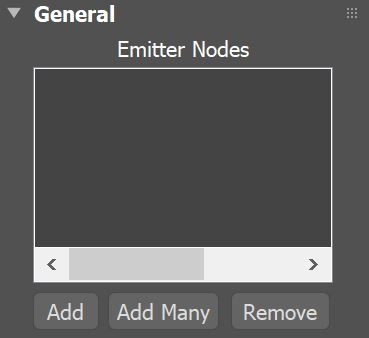Page History
...
| UI Text Box | ||
|---|---|---|
| ||
Note that the Source icon itself does not emit fluid, so the position of the icon's viewport gizmo in the scene does not matter. Instead, you must pick the geometry and/or particles that you want to use as emitters, in the Source’s Source’s Emitter Nodes list. |
| Section | ||||||||||||||||||||||
|---|---|---|---|---|---|---|---|---|---|---|---|---|---|---|---|---|---|---|---|---|---|---|
|
...