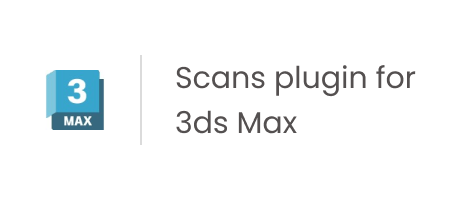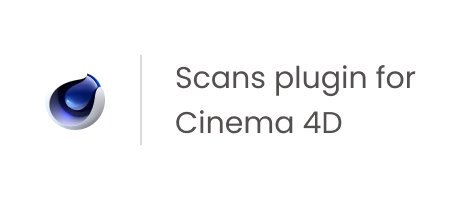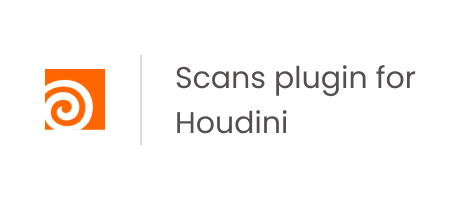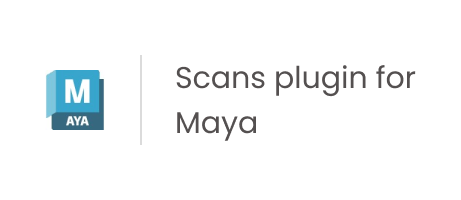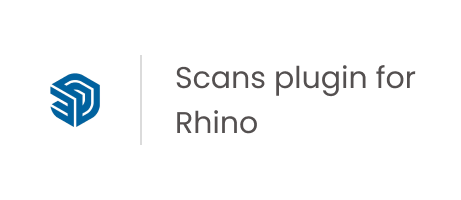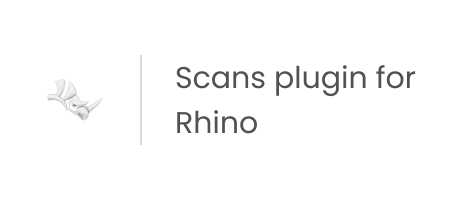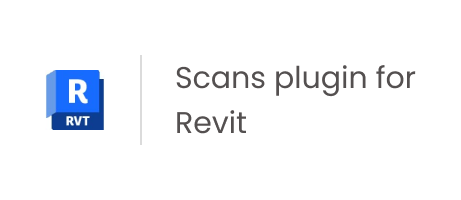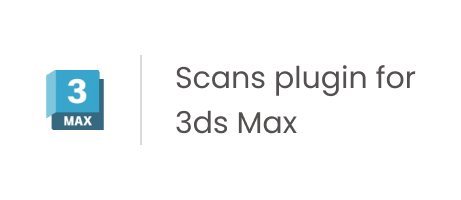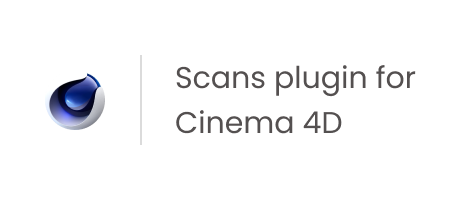Page History
| HideElements | ||
|---|---|---|
|
The VRscans Scans material nodes in 3ds Max, Maya (VRscannedMtl), SketchUp, Rhino and Revit , Revit, Houdini, Cinema 4D, and Modo contain parameters and attributes that are user-changeable according to the needs of the scene. This allows for customization and tweaks if desired in the scene to adjust to the lighting and creative needs of the project.
There are four variations of V-Ray Scanned Materials at this point, one for 3ds Max, one for Maya, one for SketchUp, another for Rhino and one for Revit (within limitations). Use the buttons below to get a more detailed list of parameters and settings available in the host application of your choice.
| Responsivegridmacro |
|---|
| Section | |||||||||||||||||||||||||
|---|---|---|---|---|---|---|---|---|---|---|---|---|---|---|---|---|---|---|---|---|---|---|---|---|---|
|
| Section | |||||||||||||||||||||||||
|---|---|---|---|---|---|---|---|---|---|---|---|---|---|---|---|---|---|---|---|---|---|---|---|---|---|
|
...
|
| Div | ||||
|---|---|---|---|---|
| ||||
| Div | ||||
|---|---|---|---|---|
| ||||