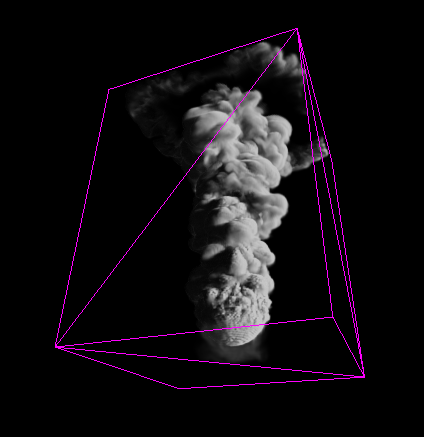Page History
This page provides information on the Chaos Phoenix application programming interface (API).
Overview
...
The Chaos Phoenix FD API is included with the installation of Phoenix FD for Autodesk® Maya®. It provides C++ API for several different purposes:
- Loading of grid and particle data stored in AUR, VDB or F3D cache files.
- Runtime access to different Phoenix nodes, allowing you to prepare them for rendering on demand, start and stop a simulation, access the parameters of different nodes, load and save presets.
- Access to the Phoenix FD color gradients and diagram curves, allowing you to embed them in your own application.
Installation
...
Phoenix FD API is normally installed in the folder C:\Program Files\Chaos Group\Phoenix FD\Maya NNNN for x64\SDK where NNNN is the version of Maya (2020, 2019, etc.).
Structure
...
The Phoenix FD API includes the following folders:
| Fancy Bullets | ||
|---|---|---|
| ||
|
| Anchor | ||||
|---|---|---|---|---|
|
Using the Phoenix
...
API
...
The Phoenix FD API is provided as a static and dynamic library. Depending on your project, you may pick the static or dynamic version of the library. Usually Usually the dynamic version is preferred when there is a dependency to any version of V-Ray SDK, as Phoenix FD API API depends on vutils_s.lib.
Using Phoenix FD API as a static library requires:
| Fancy Bullets | ||
|---|---|---|
| ||
|
Using Phoenix FD API API as a dynamic library requires:
| Fancy Bullets | ||
|---|---|---|
| ||
|
|
Phoenix Depending on the version of Maya, Phoenix FD API is built with the respective version of Microsoft Visual C++ Runtime:
...
vc14 C++ Platform Toolset
...
Autodesk® Maya® 2017
...
Autodesk® Maya® 2018
Autodesk® Maya® 2019
Autodesk® Maya® 2020
...
With for all Maya versions and for both V-Ray Next and V-Ray 5, with "/MD" Runtime Library flag.
Samples
...
The Phoenix FD API comes with two code sample projects: GridView and CSVParticles.
Prerequisites:
The project uses CMake for generating project files. Additionally the following third party libraries have been used:
GLEW (http://glew.sourceforge.net/).
GLFW (http://www.glfw.org/) Tested with GLFW Version 3.0.4.
Zlib (http://www.zlib.net/). Needed if static version of Phoenix FD API is being used.
...
.
Here is an archive containing those libraries: external_libs
...
GridView is a simple smoke rendering implemented in OpenGL. it is located in the \samples\GridView directory.
Prerequisites:
In order to build this sample, all external libraries must be located in a GridView/external_libs.
Build steps:
| Fancy Bullets | ||
|---|---|---|
| ||
|
...
CSVParticles exports particle groups stored in Phoenix FD Phoenix *.aur files to *.csv recognized by Thinkbox Krakatoa™ (http://www.thinkboxsoftware.com/krak-csv-file-format/CSV File Format).
Prerequisites:
In order to build this sample, all external libraries must be located in a CSVParticles/external_libs.
Build steps:
| Fancy Bullets | ||
|---|---|---|
| ||
|
...