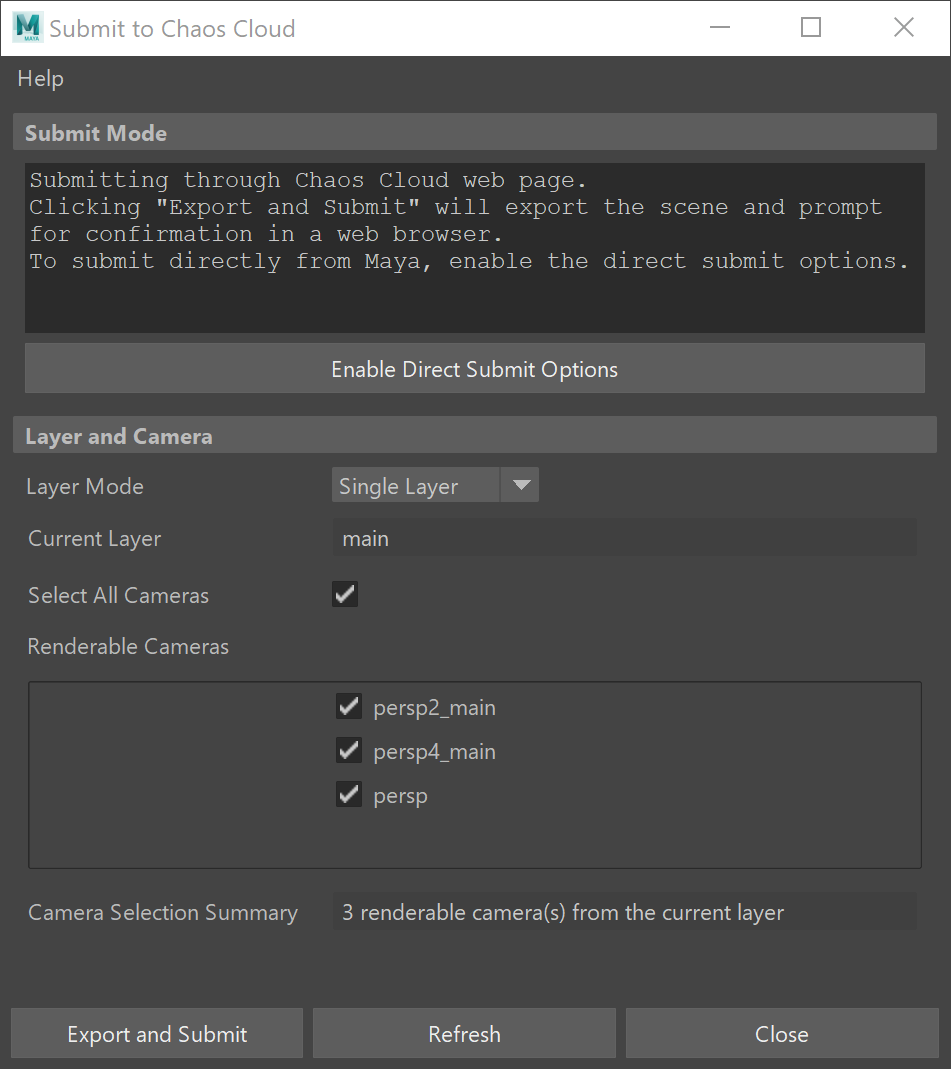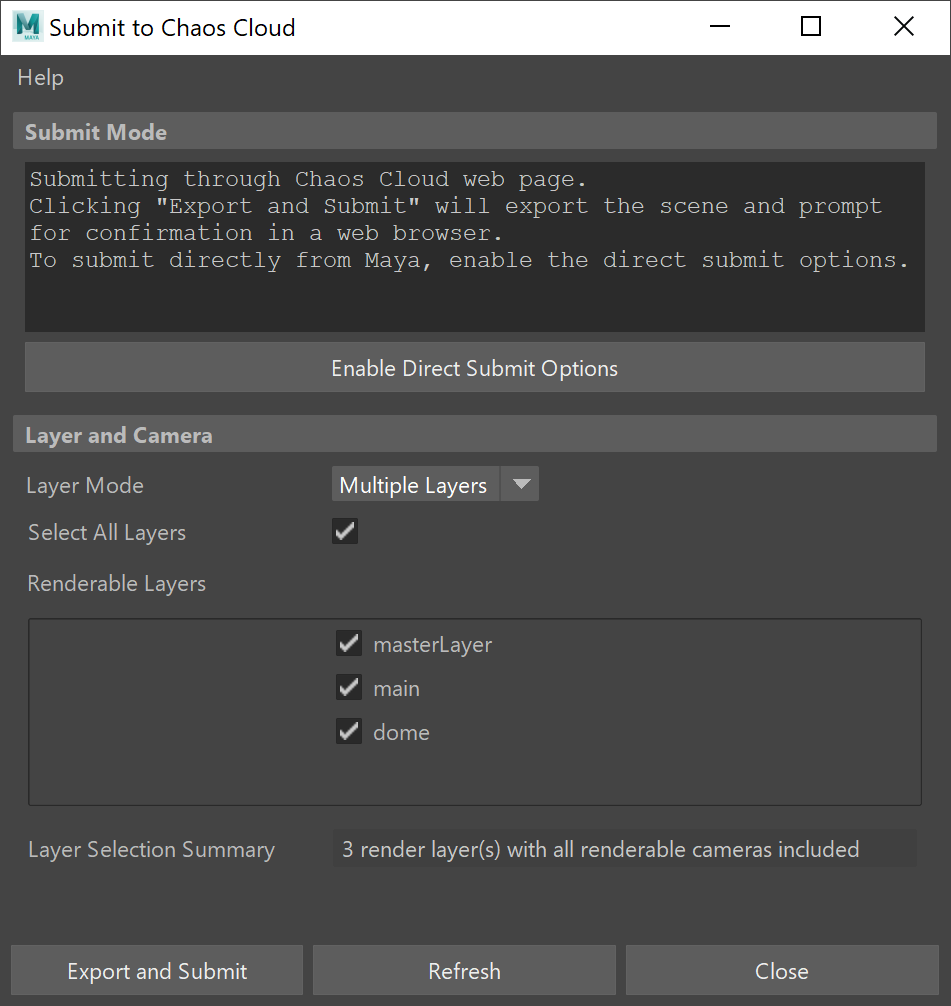Page History
...
Setup your scene with multiple cameras and/or render layers.
Click on the Chaos Cloud button (). In the Submit to Chaos Cloud window, you can choose Single or Multiple Layers to render.
Choose one or multiple Layers/Cameras to submit. Note that when rendering in Single Layer mode, the Current Layer option displays the layer which is rendered and all renderable cameras available in it. In Multiple layers mode, all renderable layers are displayed.
Submit your scene for render. Chaos Cloud can submit directly from Maya, when the Direct Submit Options are enabled. Otherwise, Cloud redirects to the Chaos Cloud Clientclient app, where some of the options can be adjusted.
For more information, please visit Batch Rendering with Chaos Cloud.
| Section |
|---|
|
| Section | |||||||||||||||||||||||||
|---|---|---|---|---|---|---|---|---|---|---|---|---|---|---|---|---|---|---|---|---|---|---|---|---|---|
|