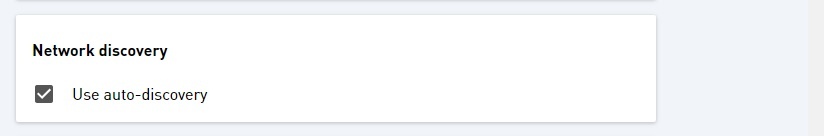Page History
This page provides information on configuration options of the V-Ray Swarm distributed rendering service.
Page Contents
| Table of Contents | ||
|---|---|---|
|
Overview
...
The V-Ray Swarm configuration interface allows you to create and track Tags for your render nodes, set up a Master Coordinator Node, change the server port and number of threads you use, setting up a custom license configuration, and using Environment variables.
...
Note that if no tags are selected all discoverable machines will be used.
By default, V-Ray Swarm has just one tag assigned, Default. Other tags can be added or removed, including the Default tag, as long as one tag remains.
...
V-Ray Swarm uses Multicast and TCP/UDP protocols to communicate. When Use auto-discovery is enabled, all machines will use multicast address 239.242.6.7 to discover each other. The machine which can communicate with the greatest number of machines is elected to be the Master NodeCoordinator. It will be marked with a star icon in front of its host name in the V-Ray Swarm Network web interface. Note that if Swarm is accessed through the Master Node machineCoordinator machine, the star assigned to it in the Network interface is not visible.
The Master Node machine Coordinator machine can be automatically changed if a different machine reports that it can communicate with more machines than the current Master NodeCoordinator.
The role of the Master Node is Coordinator is to gather information about the machines' tags, V-Ray builds, status, availability, and resources (CPU, GPU, RAM) and provide this information if a rendering request from a workstation machine is submitted (a workstation with Swarm enabled in a 3D application's V-Ray settings). In this way, the workstation machine uses the render node machines' tags that are chosen in V-Ray Settings in a 3D application.
If the Use auto-discovery option has not been enabled, the custom configuration of the manually set Master NodeCoordinator becomes available. This option is suitable if there are more than one subnet on the LAN, or if you want to dedicate one or more machines to be Master NodesCoordinators. You may choose three machines as Primary and Alternative Master nodesCoordinators. These selections are used for redundancy if some of the Master Nodes Coordinators fail to handle rendering requests for some reason.
...
The third option here is Number of threads. It determines how many threads will be used for rendering. When this value is set to 0, V-Ray will use all the CPU cores available on the machine.
Anchor swarmLicense swarmLicense
...