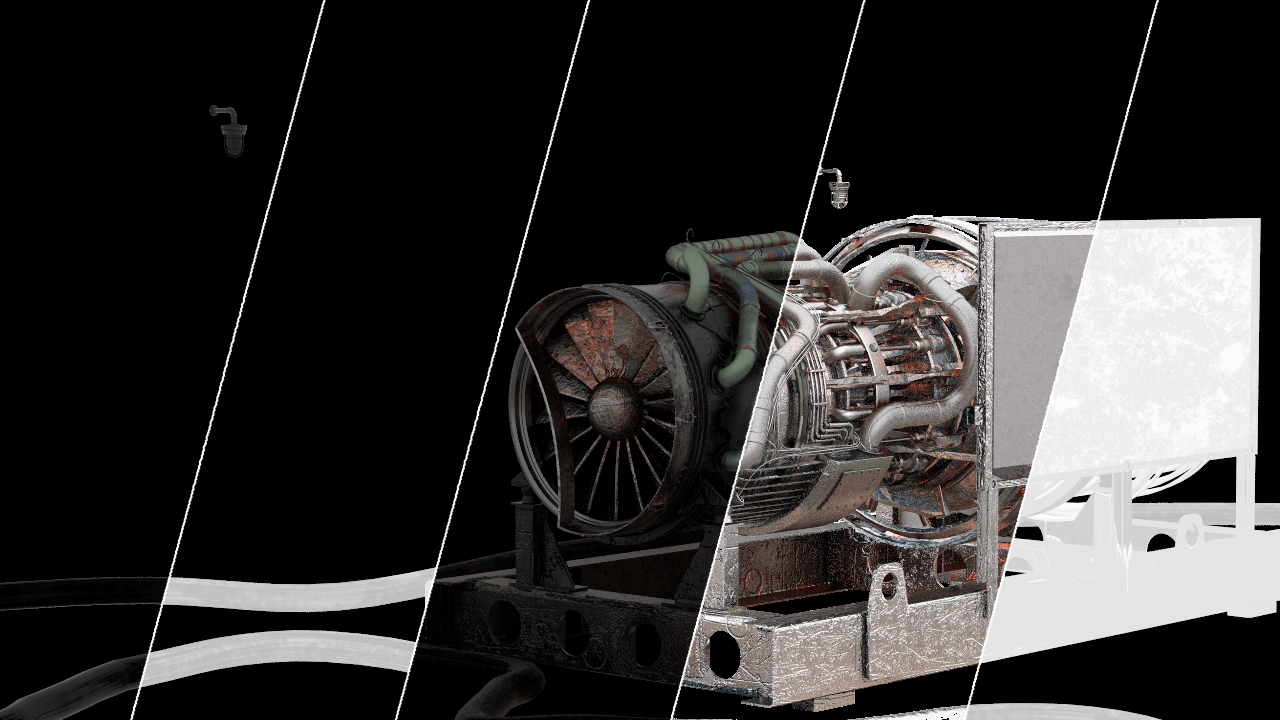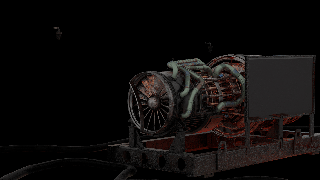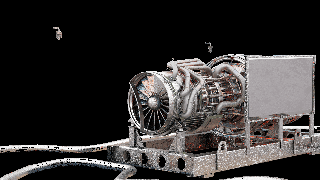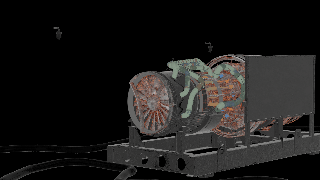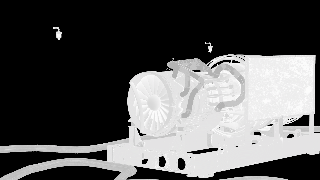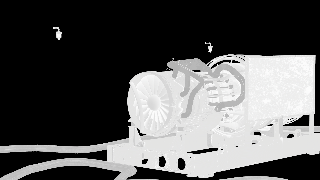Page History
This page gives an overview of the Reflection Render Elements and explains how they are used for compositing.
| Section | ||||||||||||||||||||
|---|---|---|---|---|---|---|---|---|---|---|---|---|---|---|---|---|---|---|---|---|
|
Overview
| Section | |||||||||||||||
|---|---|---|---|---|---|---|---|---|---|---|---|---|---|---|---|
|
In addition, several other render elements are available for adjusting reflection in a composite. These render elements can be both used for texture baking when there is a need to recreate a shader in a real-time engine, or to do relighting in a compositing package:
- Reflection Glossiness – Returns a grayscale image that corresponds to the value in the Reflection Glossiness of materials in the scene. It can be both used for texture baking when there is a need to recreate a shader in a real-time engine, or to do relighting in a compositing package.
Reflection Highlight Glossiness – A grayscale image that corresponds to the value in the Highlight Glossiness of the materials in the scene.
Render Element Examples
| Section | |||||||||||||||||||||||||
|---|---|---|---|---|---|---|---|---|---|---|---|---|---|---|---|---|---|---|---|---|---|---|---|---|---|
|
| Section | ||||||||||||||||||||
|---|---|---|---|---|---|---|---|---|---|---|---|---|---|---|---|---|---|---|---|---|
|
Notes
| Fancy Bullets | ||
|---|---|---|
| ||
|