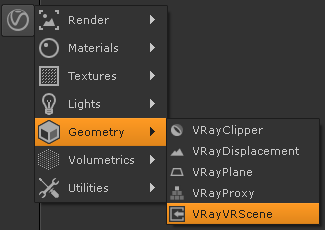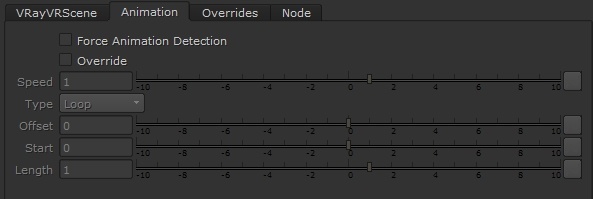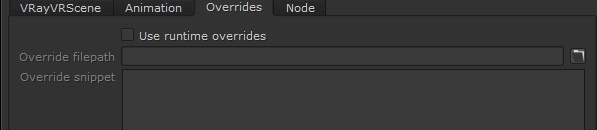Page History
...
VRayVRScene loads a previously saved .vrscene file for rendering inside of V-Ray for Nuke.
| Info |
|---|
Currently the VRayVRScene node is not supported with the Progressive render engine. |
...
UI Path: ||Toolbar|| > V-Ray Menu icon > Geometry > VRayVRScene
Inputs
...
gmtl – Uses the selected input material for global material override.
Parameters
...
VRScene file – Opens a window to browse for the required .vrscene file.
...
The transform parameters listed in this section are common to Nuke and are documented in the Nuke help system.
Animation
...
...
Force Animation Detection – Forces Nuke to render each frame, even if no animation is detected in the VRScene. Note that this option is automatically disabled if animation is detected.
...
Length – Sets the length of the animation. If this value is less than the total number of frames, the animation is clipped. If it is greater than the number of frames, the Type option determines how the extra frames are interpreted.
Overrides
...
Use runtime overrides – Enables the following parameters found in the Scene Overrides rollout.
Override filepath (*.vrscene) – The path and filename of the vrscene used to override the file loaded in the File parameter.
Override snippet (*.vrscene) – Editor box expects data in the vrscene format.
Snippet Example:
| Code Block | ||||
|---|---|---|---|---|
| ||||
// MATERIAL OVERRIDE EXAMPLES
//
// Create new shadeless material.
BRDFLight shadelessBrdf {
color=Color(0.15,0.35,0.35);
affect_gi=false;
}
MtlSingleBRDF shadelessMtl {
brdf=shadelessBrdf;
}
MtlWrapper shadelessMtlAlpha {
base_material=shadelessMtl;
alpha_contribution=-1;
} |