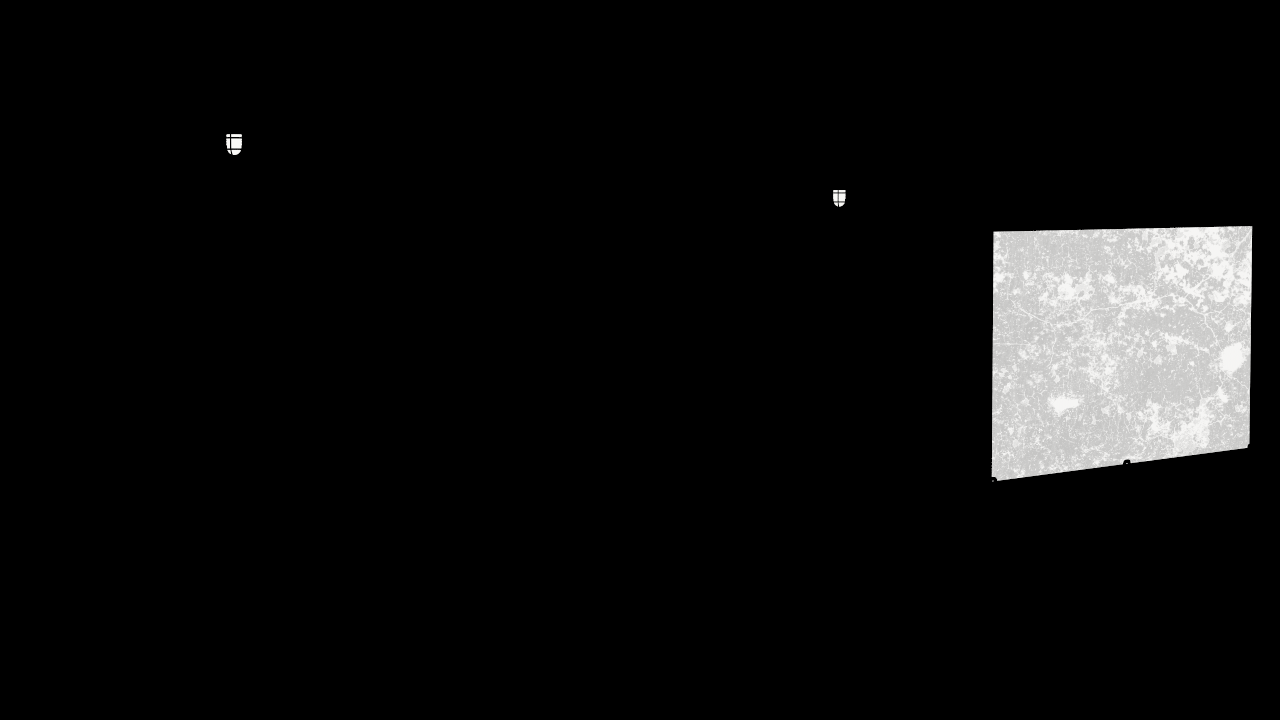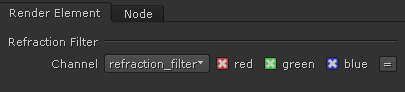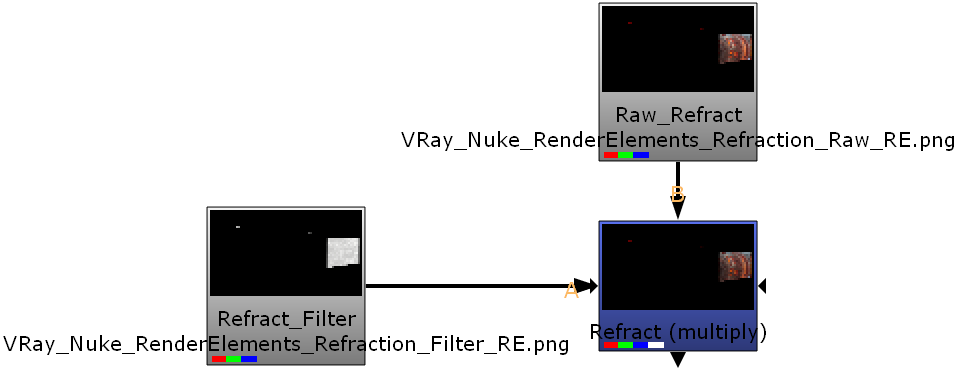Page History
This page gives some basic details about the Refraction Filter Render Element and how it is used in compositing.
Page Contents
| Table of Contents | ||||
|---|---|---|---|---|
|
Overview
| Section | |||||||||||||||
|---|---|---|---|---|---|---|---|---|---|---|---|---|---|---|---|
|
| Note |
|---|
To properly calculate the Refraction Filter Render Element, the Refraction Render Element must also be added to the list of render elements being calculated during the rendering process to properly determine all the refraction information in the scene. |
UI Path: ||Toolbar|| > V-Ray Menu icon > Render > VRayRenderElement > Type: Refraction Filter
Properties
The Refraction Filter render element has no controllable properties.
Underlying Compositing Equation
The Refraction Filter Render Element is multiplied by the Raw Refraction to produce the same information seen in the Refraction pass, but having them separated out allows them to be manipulated individually before combining them together.
Refraction Raw x Refraction Filter = Refraction
Notes
| Fancy Bullets | ||
|---|---|---|
| ||
|