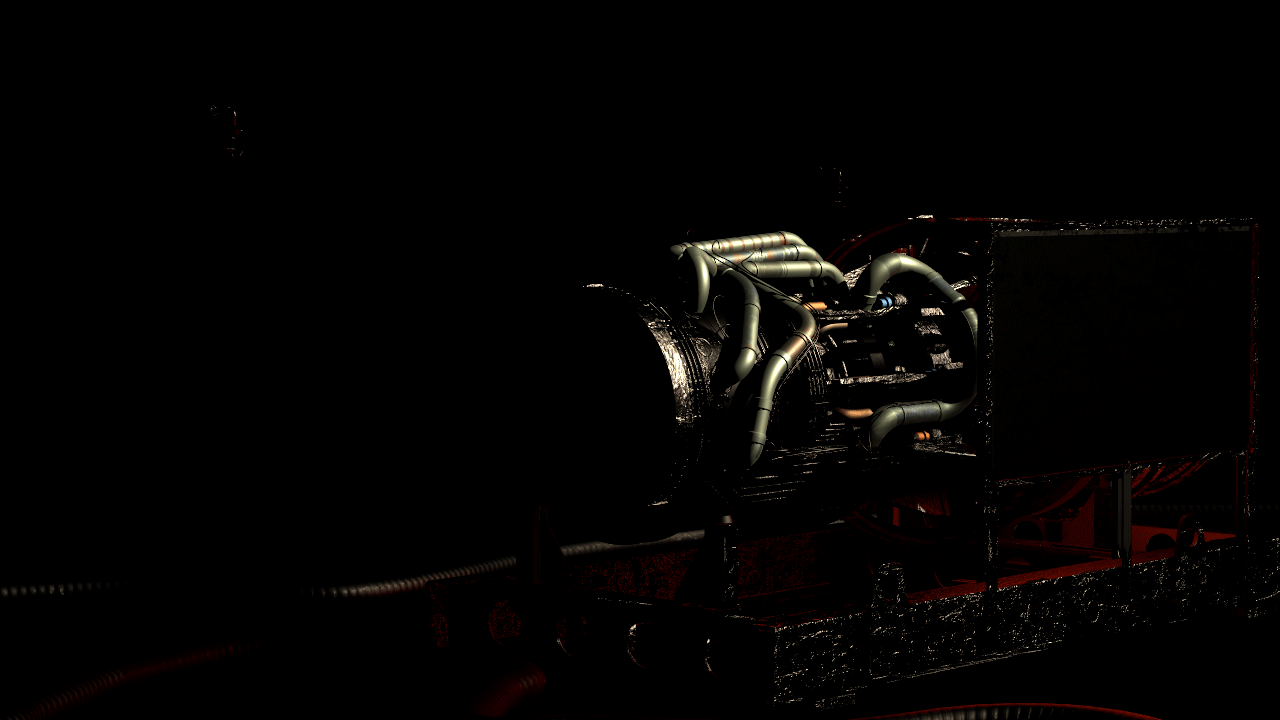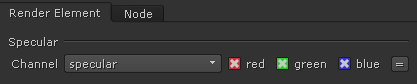Page History
This page gives an overview of the Specular Render Element and explains how it is used.
Page Contents
| Table of Contents | ||||
|---|---|---|---|---|
|
Overview
| Section | |||||||||||||||
|---|---|---|---|---|---|---|---|---|---|---|---|---|---|---|---|
|
UI Path: ||Toolbar|| > V-Ray Menu icon > Render > VRayRenderElement > Type: Specular
Properties
The Specular render element has no controllable properties.
Evaluating the Specular Render Element
In most scenes, the Specular Render Element will render as mostly black with some gray, or as completely black. Only materials that are set up to reflect, and which do actually reflect a highlight in the rendered scene, will be rendered as having image value in the render element. Shades of gray (or shades of color) in the Specular Render Element rarely reach full value (white in most cases); a white or full value pixel would indicate that the material is completely made up of reflected light at that point, which is rare in realistic scenes. Surfaces with no reflection values set in their material(s) will contain no information in the render element, and will therefore render as black.
Specular light primarily appears on reflective surfaces with a low incidence angle to a bright surface or light source. Lowering the material's gloss value below 1.0 or increasing the IOR can increase this effect.