Page History
...
Parameters
...
| Section | |||||||||||||||
|---|---|---|---|---|---|---|---|---|---|---|---|---|---|---|---|
|
Usage Example
...
- Create a V-Ray Channels Container as specified in the UI Paths section;
- Create render channels from V-Ray > Render Channels sub-menu;
- Connect the render channels to the Channels Container.
...
...
| Section | |||||||||||||||
|---|---|---|---|---|---|---|---|---|---|---|---|---|---|---|---|
|
...
Image Removed
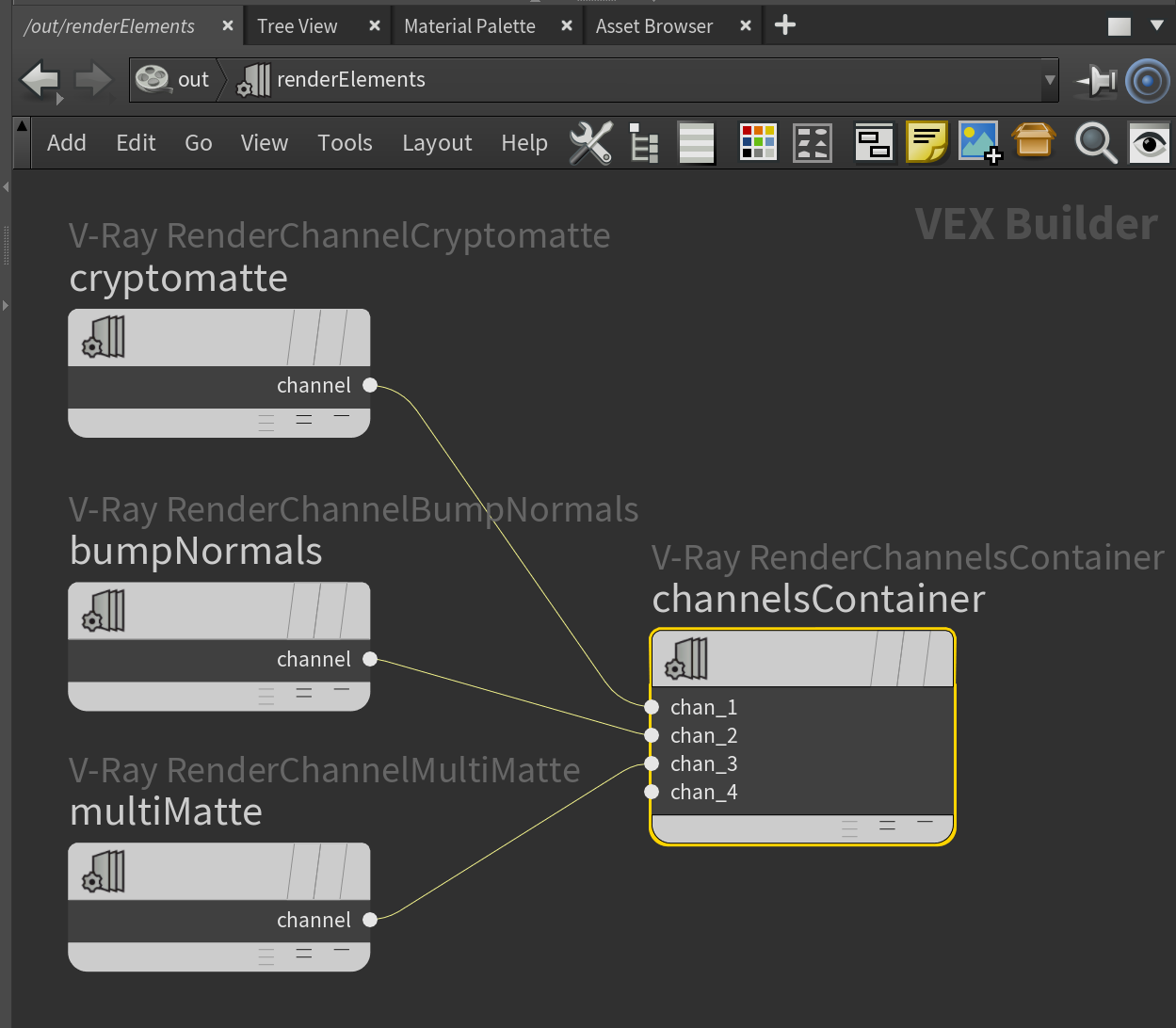 Image Added
Image Added