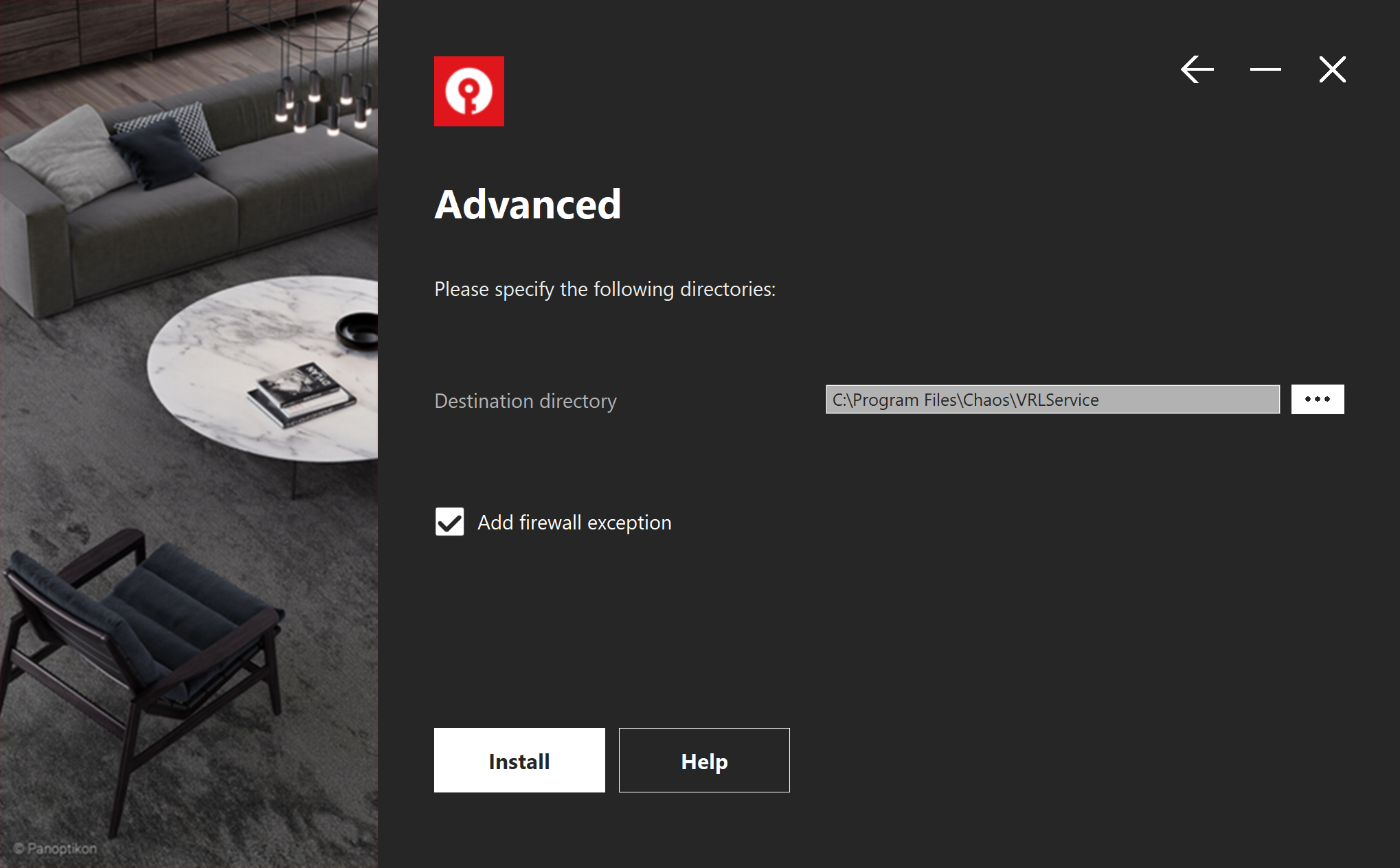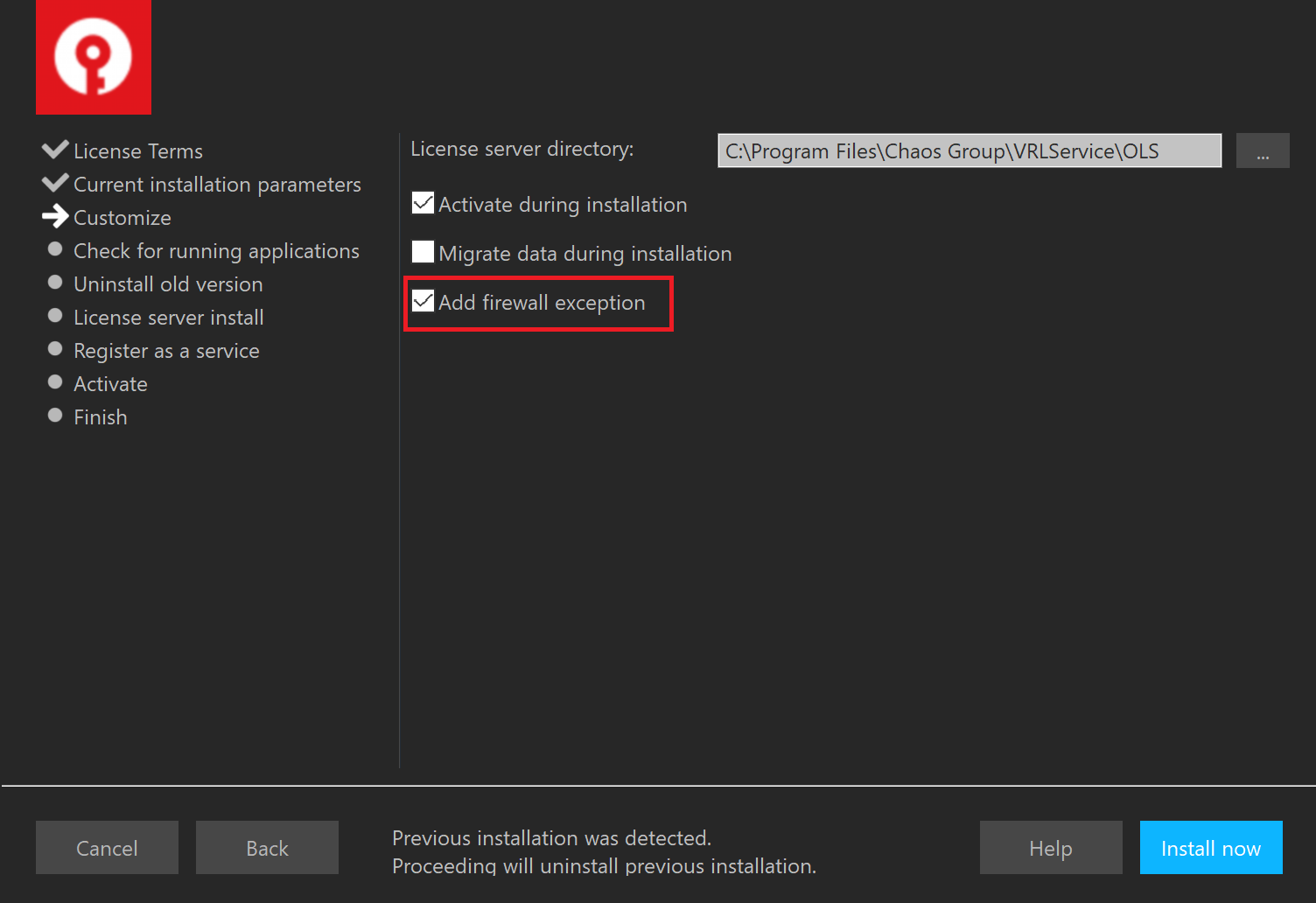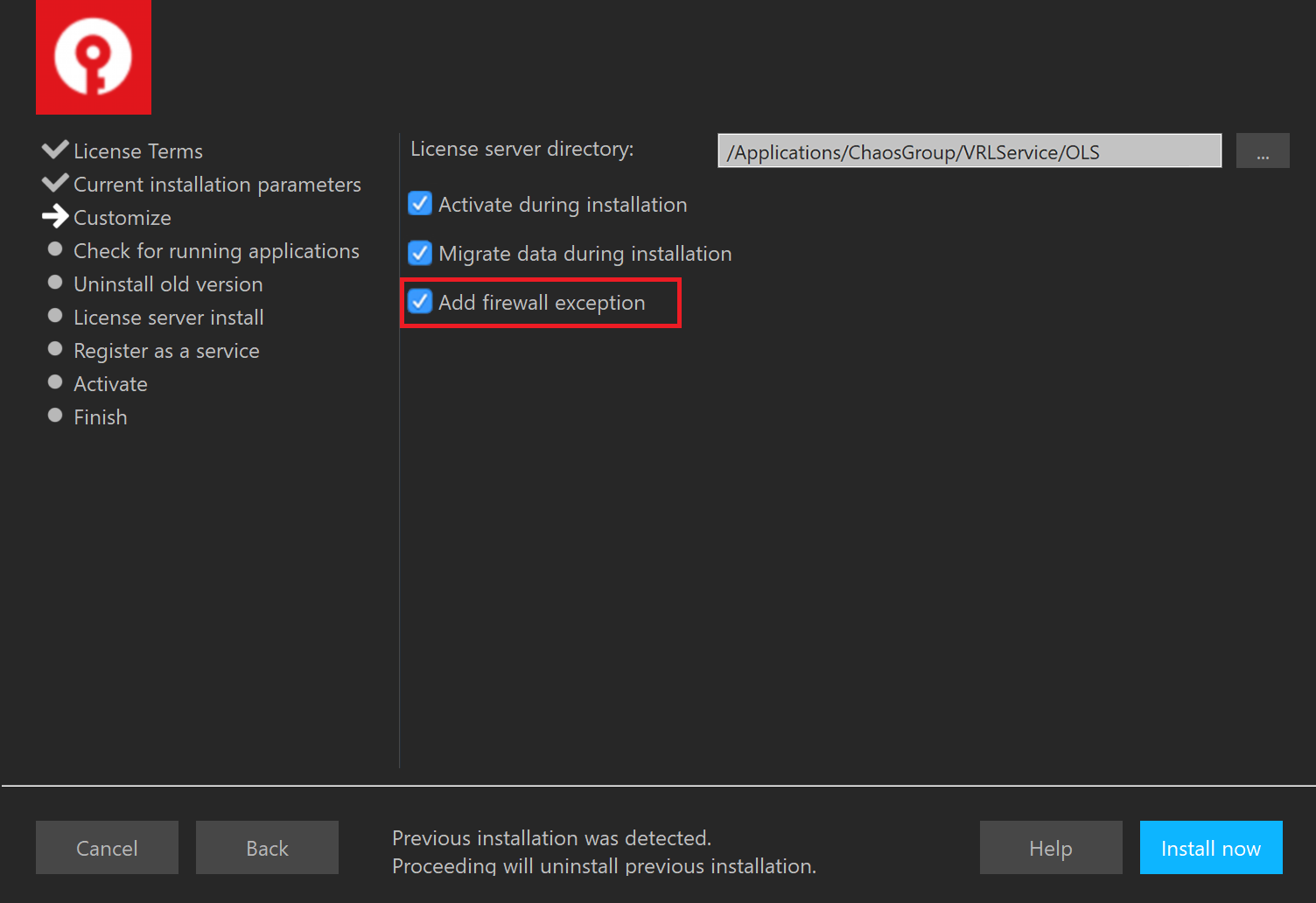Page History
...
Re-Install the License Server and make sure the option Add firewall exception is enabled. This option can be changed by clicking Customize after agreeing to the License Agreement, but before installing.
| Section | |||||||||||||||||||||
|---|---|---|---|---|---|---|---|---|---|---|---|---|---|---|---|---|---|---|---|---|---|
|
Manually add firewall exception on Windows
...
- Open the Windows Start Menu and choose Control Panel.
- Search for "Windows Firewall".
- Select Allow a program or features through Windows Firewall.
- Click on Allow another program.
- Browse to the install location of the license server. By default, it is in Cin C:\Program Files\Chaos Group\VRLService\OLS\.
- Add vrol.exe
Manually add firewall exception on macOS
...
- From the Apple menu, choose System Preferences.
- Go to Security or Security & Privacy.
- Click the Firewall tab.
- Unlock the pane by clicking the lock icon in the lower-left corner and type in your account's credentials (you'll need administrator privileges).
- Select Advanced and click the plus sign.
- Browse to the install location of the license server. By default, it is in Applications > ChaosGroup > Chaos> VRLService > OLS.
- Select vrol.bin
...