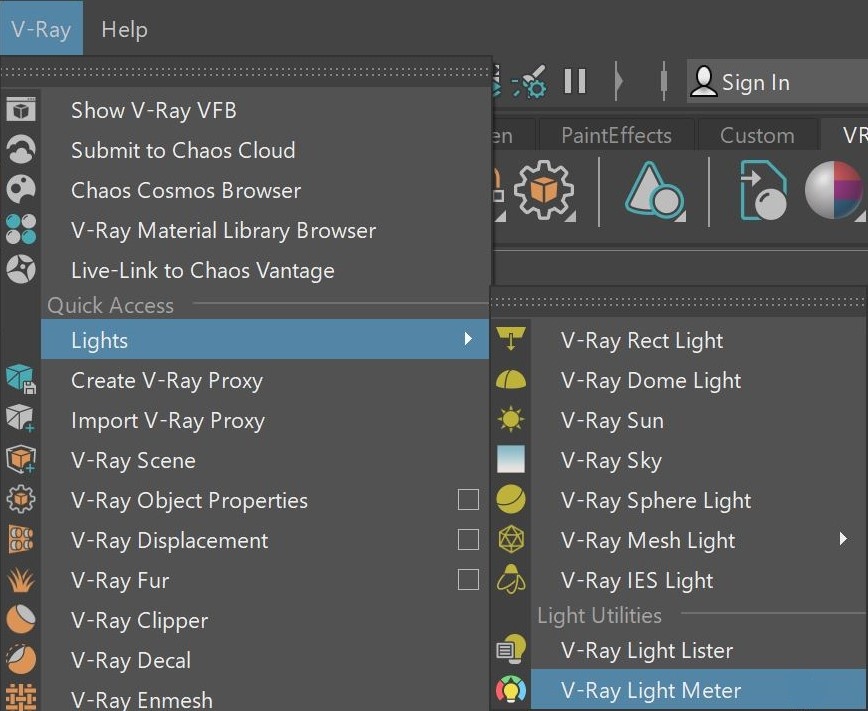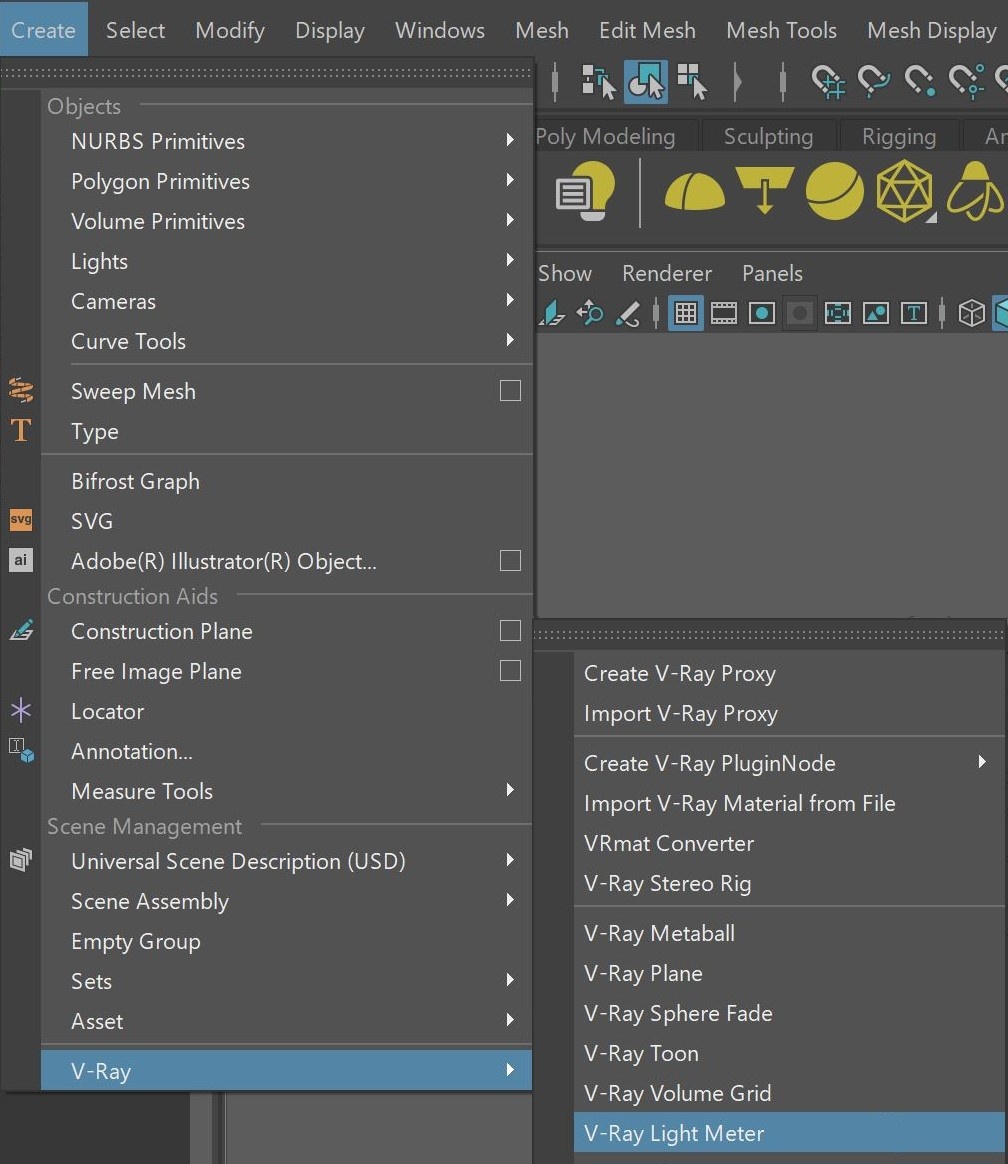Page History
This page describes the V-Ray Light Meter and its use.
Overview
...
| Section | ||||||||||||||||||||||||||||||||||||||||||
|---|---|---|---|---|---|---|---|---|---|---|---|---|---|---|---|---|---|---|---|---|---|---|---|---|---|---|---|---|---|---|---|---|---|---|---|---|---|---|---|---|---|---|
| Shelf|| > Create VRayLightMeter button
|
Dimensions
...
| Section | |||||||||||||||
|---|---|---|---|---|---|---|---|---|---|---|---|---|---|---|---|
The options in this group allow us to specify the dimensions of the light meter tool and its resolution - the number of points at which the illumination will be measured.
|
...