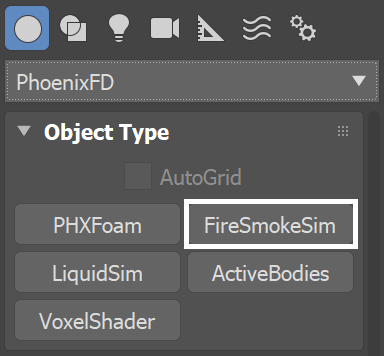Page History
...
| Section | |||||
|---|---|---|---|---|---|
|
Rollouts
...
After creating a FireSmokeSim object, the following rollouts can be accessed in the Modify panel:
...
Due to many improvements to the Phoenix solver, recreating simulations the same way you did in older versions of Phoenix may not be possible because of changes to the solvers and the UI. Here are some things to be aware of when upgrading from older versions of Phoenix.
| Fancy Bullets | ||
|---|---|---|
| ||
|
...