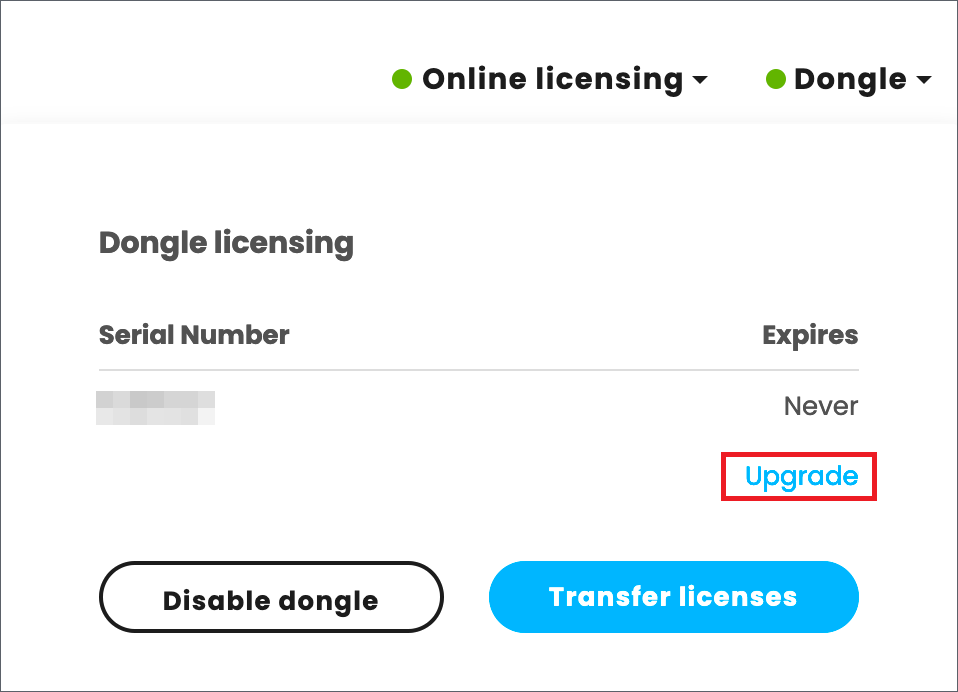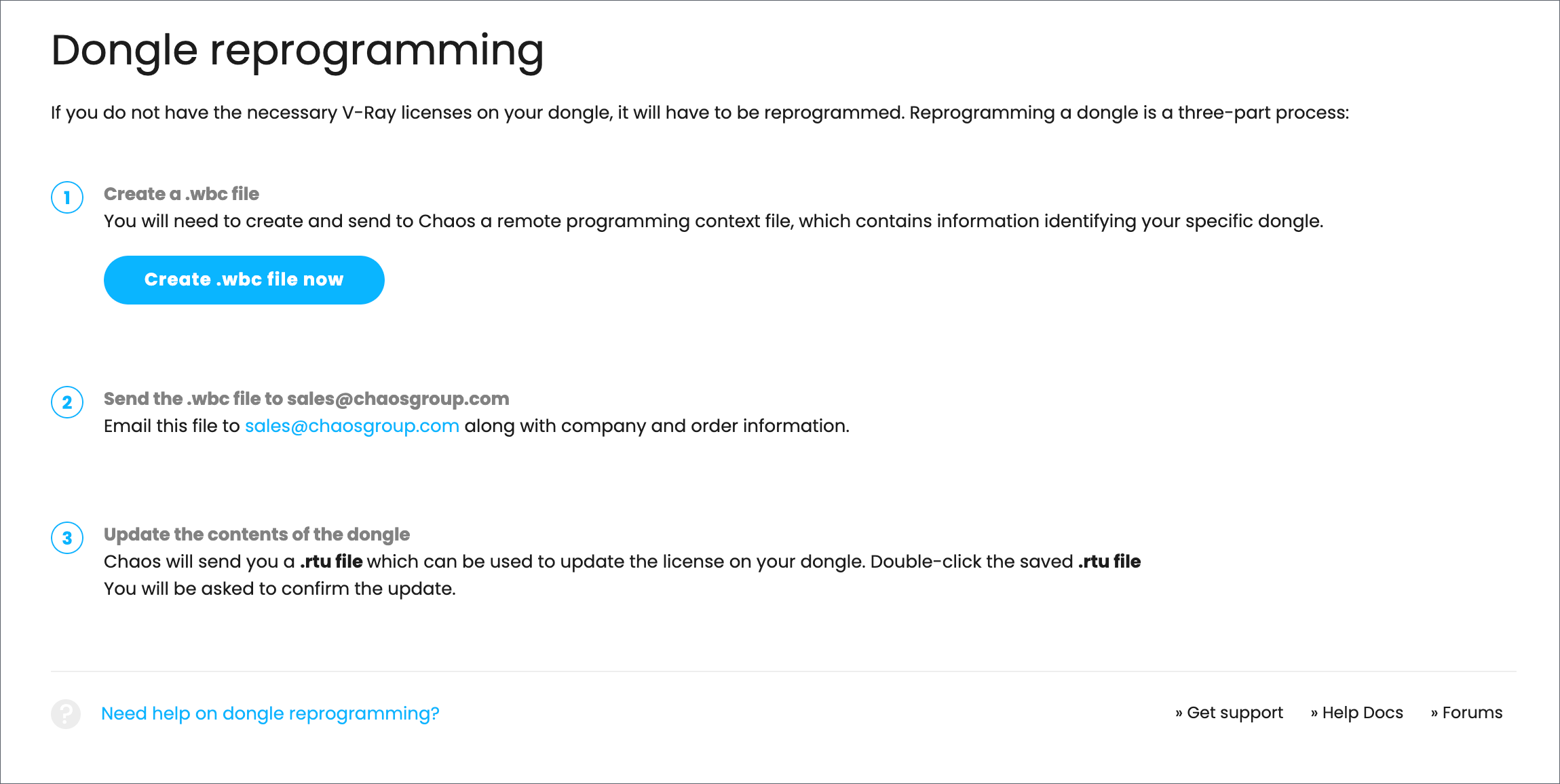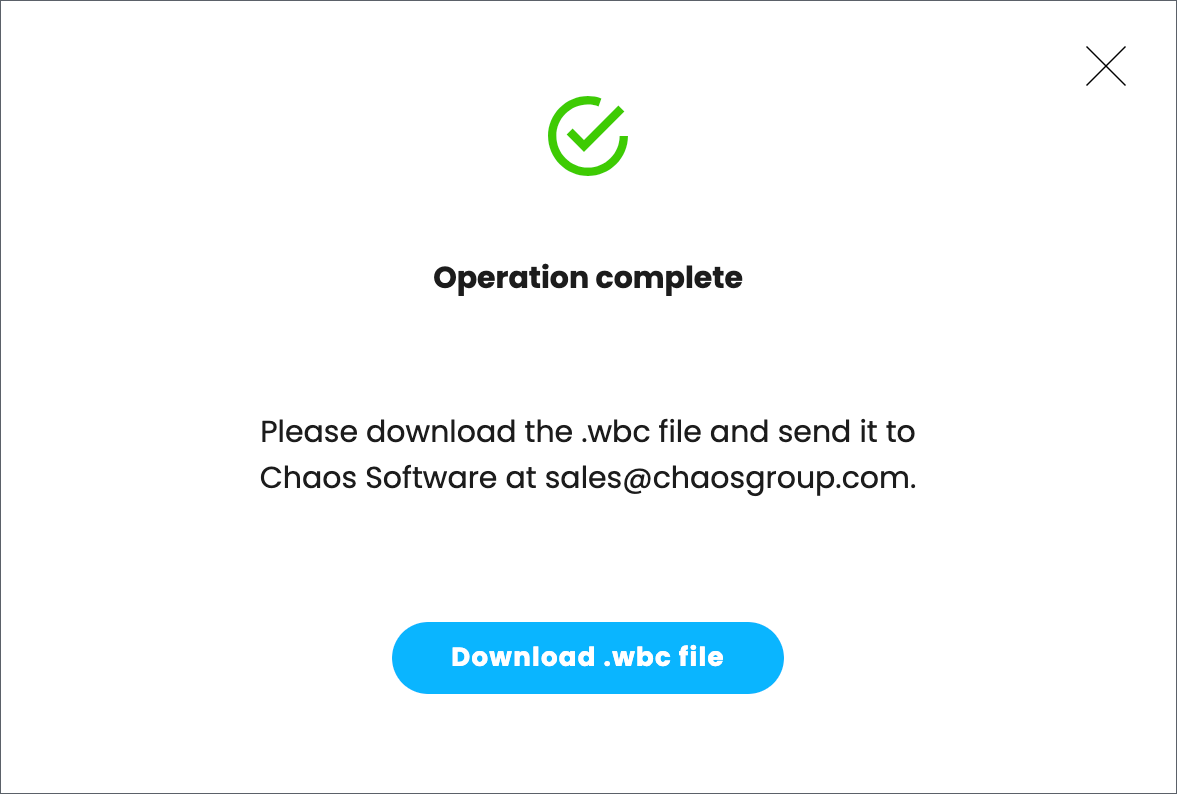Page History
...
Make sure you are running the latest version of the License Server. You can download it from here.
Make sure your dongle is plugged in.
Оpen the License Server's interface in a web browser. You can do this by or typing the following link directly in the browser: http://127.0.0.1:30304
UI Text Box type info Please note that in order to update your dongle using version 5.0 or later of the License Server it is necessary to access it from the same machine where the dongle is plugged in. UI Text Box type info Please keep in mind that by default the latest version of the License Server uses online licenses. It can also run with a dongle, but the dongle subsystem of the License Server has to be active at: http://127.0.0.1:30304 ( click here for more information on enabling the dongle service ). The .wbc file generator cannot be accessed unless your dongle subsystem is active. From the Dongle menu, choose Upgrade.
Follow the instructions on the DONGLE REPROGRAMMING page. Click Create .wbc file now.
Wait until the .wbc file is generated. A confirmation screen will appear to notify you when the operation is complete. Click Download .wbc file and save the file on your machine.
Email this file to sales@chaosgroup.com Chaos Support using the form along with your company and order information.
...