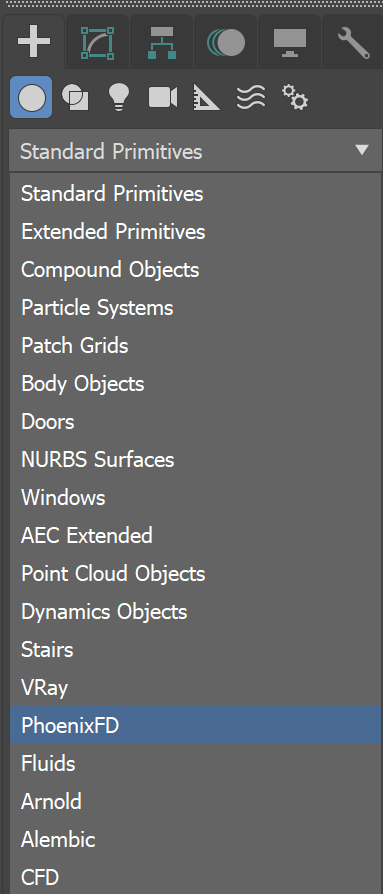Page History
...
Both types of simulators are created from Create panel → Geometry → PhoenixFD dropdown.
| Section | ||||||||||||||||||||
|---|---|---|---|---|---|---|---|---|---|---|---|---|---|---|---|---|---|---|---|---|
|
To create a simulator, click the FireSmokeSim or LiquidSim button, then draw onscreen as if you are creating a 3ds Max Box. The length, width, and height of the grid are set by the size of the simulator. The grid size can be changed afterward on the simulator object's Modify panel.
...