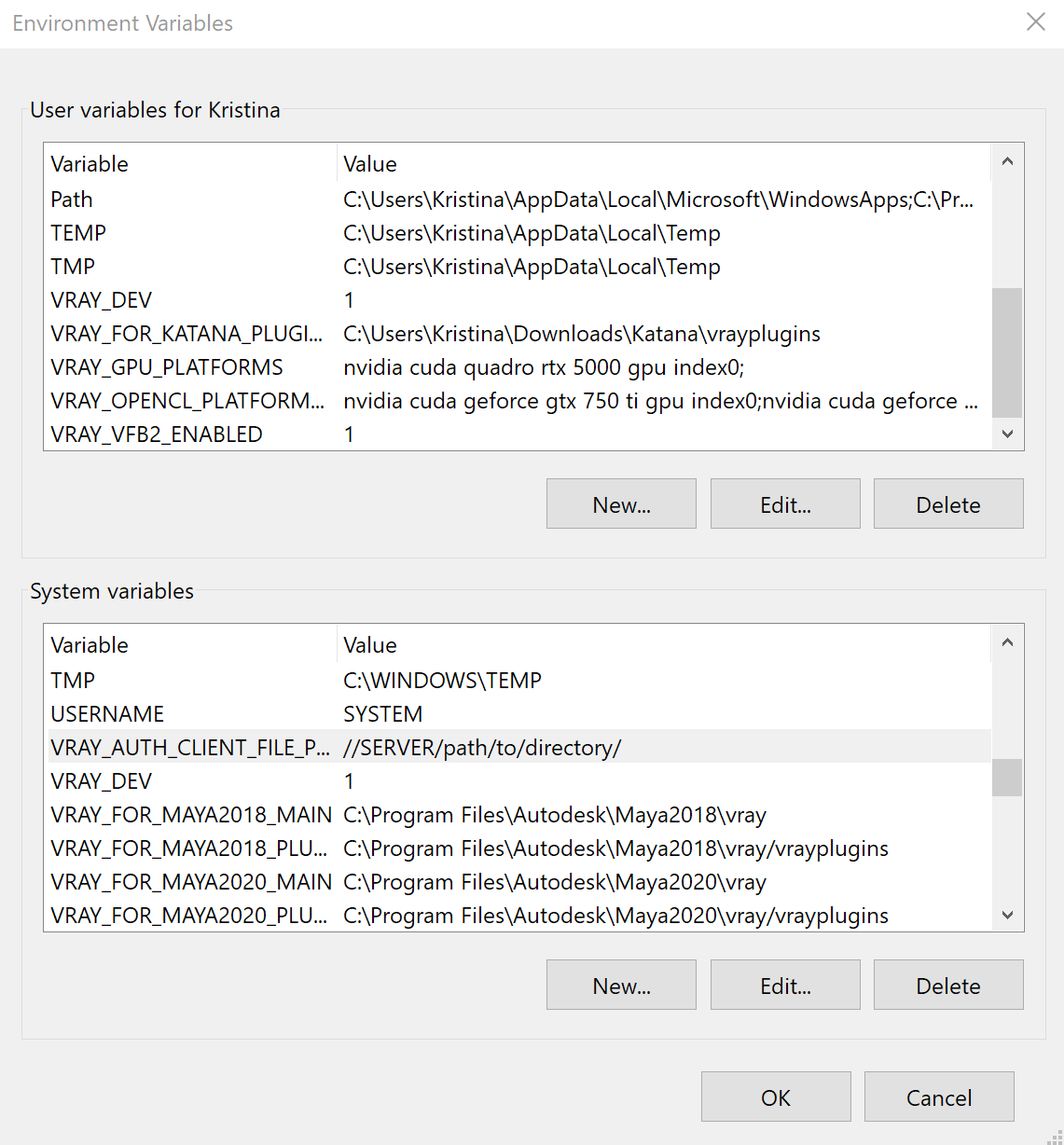Page History
...
An instance of the Chaos License Server that uses the same user account may be installed more than once on the same internal network when on different workstations or servers to act as a redundancy measure. You can also use V-Ray environment variable VRAY_AUTH_CLIENT_FILE_PATH.It
| UI Text Box | ||
|---|---|---|
| ||
The environment variable should point |
...
to the |
...
directory where the vrlclient.xml file, containing information about the license (e.g. license server IP address and port), resides. |
In this case, the vrlclient.xml file could be stored on a centrally accessible location. The variable should look like:
VRAY_AUTH_CLIENT_FILE_PATH=//SERVER/path/to/license_filedirectory/
| Code Block | ||||||
|---|---|---|---|---|---|---|
| ||||||
<VRLClient> <LicServer> <Host>IP address or FQDN of the primary license server</Host> <Port>30304</Port> <Host1>IP address or FQDN of the secondary license server if exists</Host1> <Port1>30304</Port1> <Host2>IP address or FQDN of the third license server if exists</Host2> <Port2>30304</Port2> <User></User> <Pass></Pass> </LicServer> </VRLClient> |
...
- From the Desktop, right-click the Computer icon and select Properties. If you don't have a Computer icon on your desktop, click the Start button, right-click the Computer option in the Start Menu, and select Properties.
- Click the Advanced System Settings link in the left column.
- In the System Properties window, click on the Advanced tab, then click the Environment Variables button near the bottom of that tab.
- In the Environment Variables window (pictured below), click on New.. in the "System variables" section.
- Add the Variable name - VRAY_AUTH_CLIENT_FILE_PATH
- Add the Variable value - //SERVER/path/to/license_filedirectory/
Mac
...
By default the vrlclient.xml location is /Users/YourUsername/.ChaosGroup folder.
...
Next, add the variable as follows: setenv VRAY_AUTH_CLIENT_FILE_PATH //SERVER/path/to/license_filedirectory
Then save the file.
| UI Text Box | ||
|---|---|---|
| ||
Note that you need to reboot the machine after that in order for the changes to take effect. |
...
For bash/ksh: export VRAY_AUTH_CLIENT_FILE_PATH=//SERVER/path/to/license_filedirectory/
For csh/tcsh: setenv VRAY_AUTH_CLIENT_FILE_PATH=//SERVER/path/to/license_filedirectory/
To set the variable system wide create a custom.sh shell script in /etc/profile.d/
...