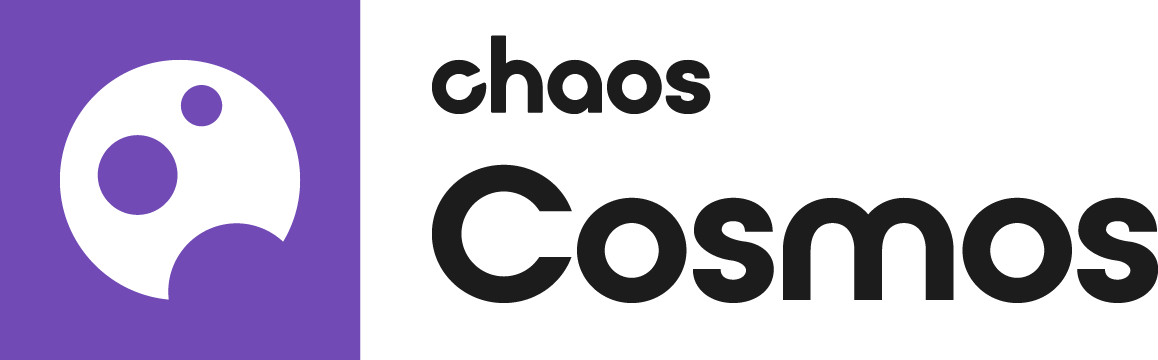Page History
...
You can change this directory by editing the Cosmos Browser configuration file. To do so, follow the steps below.
Steps
...
Windows
Go to
C:\Program Files\Common Files\ChaosGroup\ChaosCosmosOpen the config.json file with a text editor of your choice, e.g. Notepad.
Find the following part:
"working_dir":"C:\\Users\\[User]\\Documents\\Chaos Cosmos"and replace the path with the new desired directory. Do not change the syntax.Restart the Cosmos Browser Service (CCBService) from Task Manager > Services. When the service starts again, it will create two folders in the newly specified directory: Packages and Updates.
Once you sign in to Cosmos Browser again, the Cosmos assets will be downloaded to the newly created Packages folder.
| UI Text Box | ||
|---|---|---|
| ||
To use the Cosmos assets downloaded previously to the default directory C:\Users\[User]\Documents\Chaos Cosmos\Packages, you have to delete them and then, re-download them. |
...