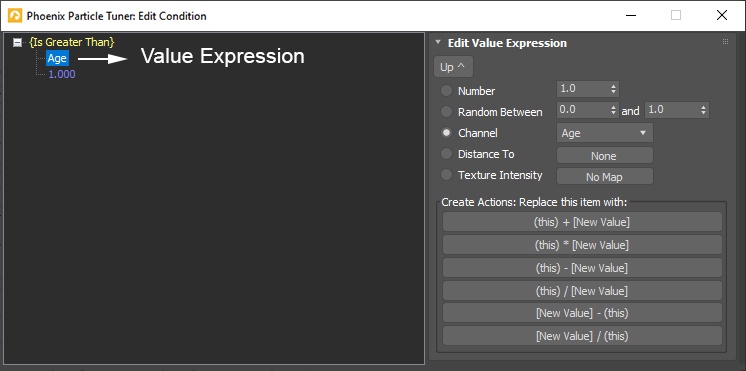Page History
...
| Section | |||||||||||||
|---|---|---|---|---|---|---|---|---|---|---|---|---|---|
Value Expression Item
Number [ 1 ] | val_type, val_number – returns the specified value. Random Between [ 0 - 1 ] | val_type, val_rand_min, val_rand_max – returns a random number in the selected range. Note: a different value is generated for each particle of the Simulator. The value also changes for every frame. Channel [ Age ] | val_type, val_chan_part – returns the value of the specified Simulator Particle Channel for the current particle. You must have this particle channel enabled in the Output rollout of your Simulator. The Channel can be one of: [ Size ], [ Age ], [ Viscosity ], [ RGB Red ], [ RGB Green ], [ RGB Blue ]. You can find out more about the usual grid channel ranges in Phoenix here. Distance To [ None ] | val_type, val_dist_node – returns the distance from the current particle to the surface of the specified object. Will be positive if the particle is outside the object volume, and will be negative if the particle is inside the object volume. The distance is in simulation grid voxels. Note: currently you can only pick polygon meshes - measuring distance from the current particle to a nearest particle from a particle system is currently not supported. Texture [ No Map ] | val_type, val_tex – returns the specified texture's color intensity in the position of the current particle. The Phoenix FD Simulator has no Explicit UV coordinates therefore the texture's Mapping should be set to Planar from Object XYZ for this to work. |
...