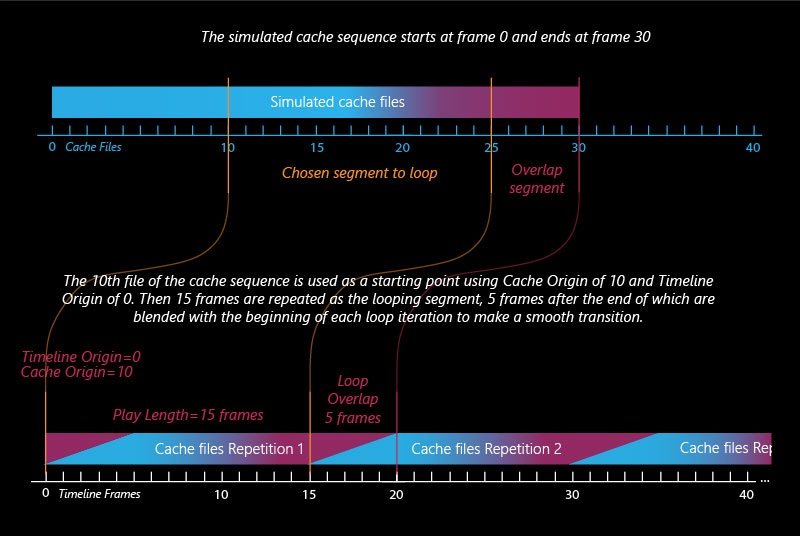Page History
...
| Section | |||||||||||||||||||
|---|---|---|---|---|---|---|---|---|---|---|---|---|---|---|---|---|---|---|---|
Example: Looping a Simulation
|
Grid Channel Smoothing
...
| UI Text Box | ||||
|---|---|---|---|---|
| ||||
Grid Smoothing is performed after the cache file is loaded for the current frame, so for large grids it could cause significant lag after changing frames. To prevent this from occurring, switch it off during the design process and re-enable it again before rendering. |
...