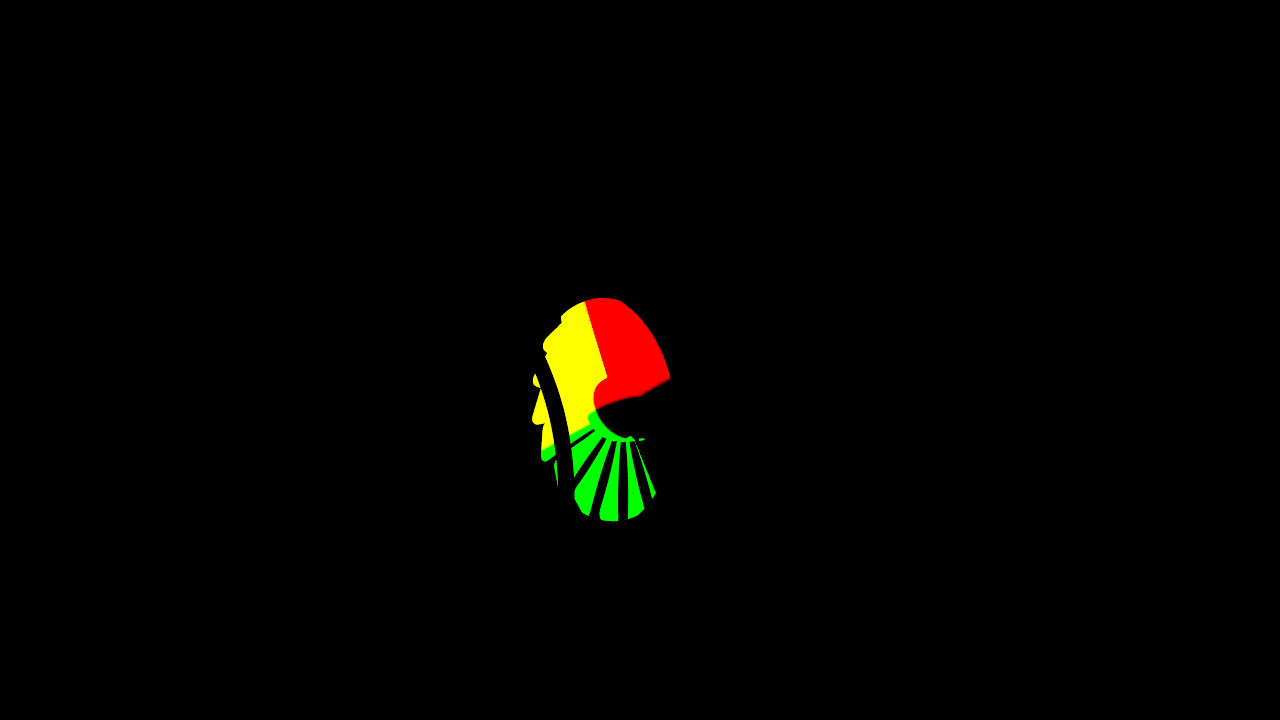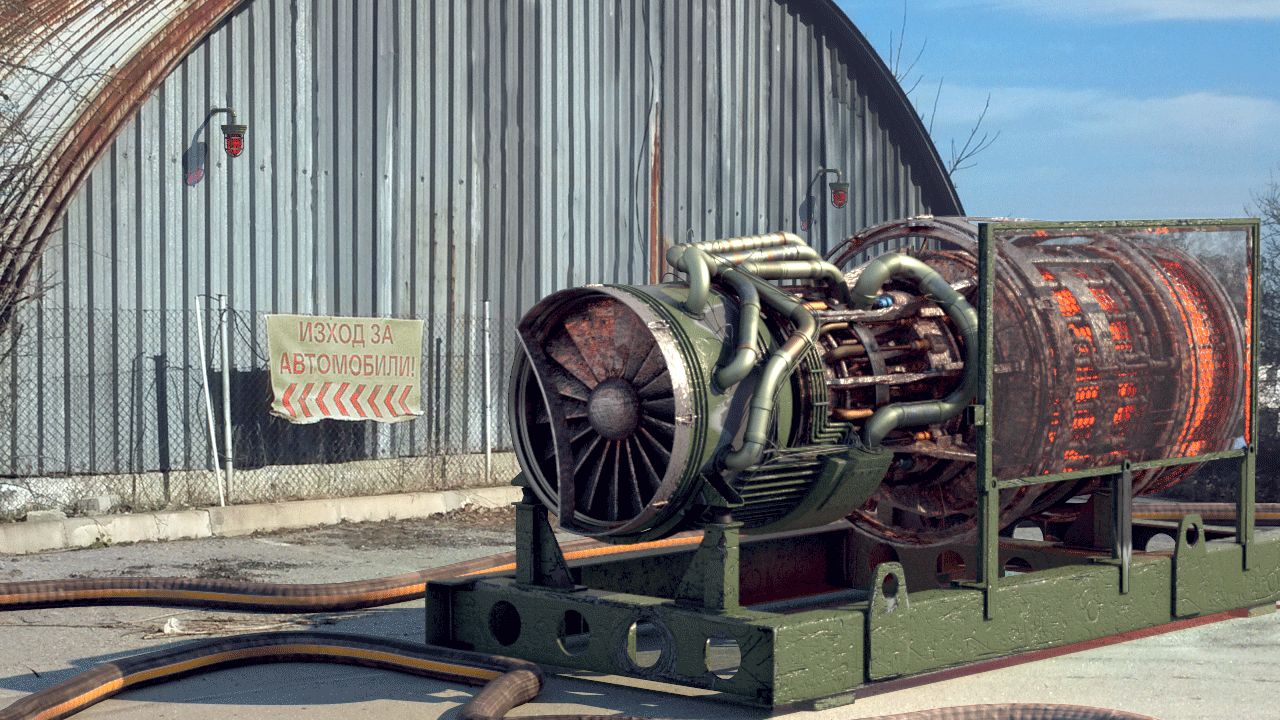Page History
...
Filtering – Applies the image filter to this channel. Image filter settings are in the Image Sampler tab in the VRayRenderer properties.
Common Uses
...
The Velocity Render Element is useful for adding motion blur in post production at a composite level without the need for re-rendering. In the composite shown below, motion blur was added based on the amount by which the color differs from medium gray. The Robot arms and the creature that were given a pale yellow color in the render element are the most blurred.
| Section | ||||||||||||||||||||
|---|---|---|---|---|---|---|---|---|---|---|---|---|---|---|---|---|---|---|---|---|
|
Beauty Composite with motion blur added
using the Velocity Render Element
Notes
...
| Fancy Bullets | ||
|---|---|---|
| ||
|