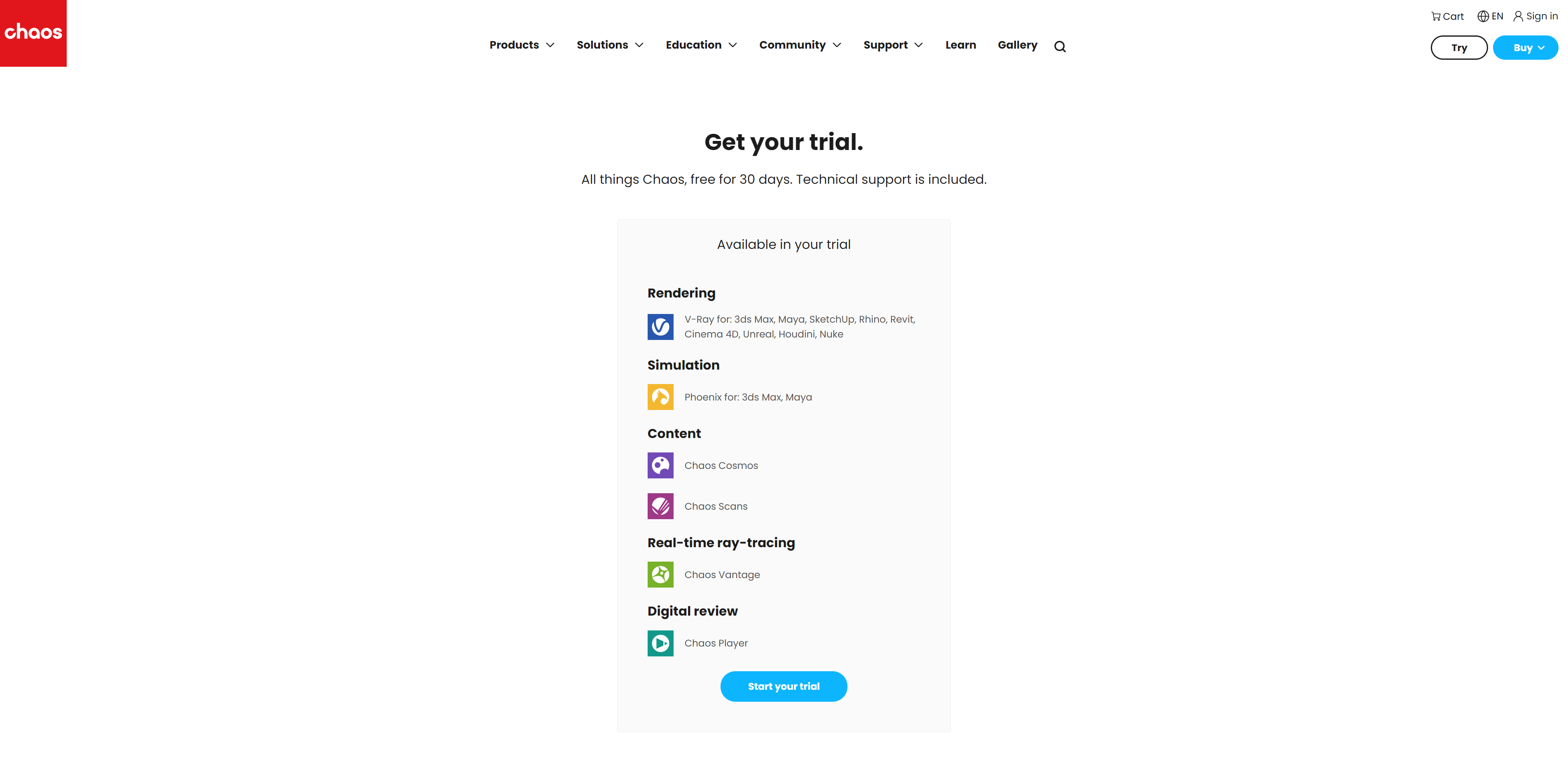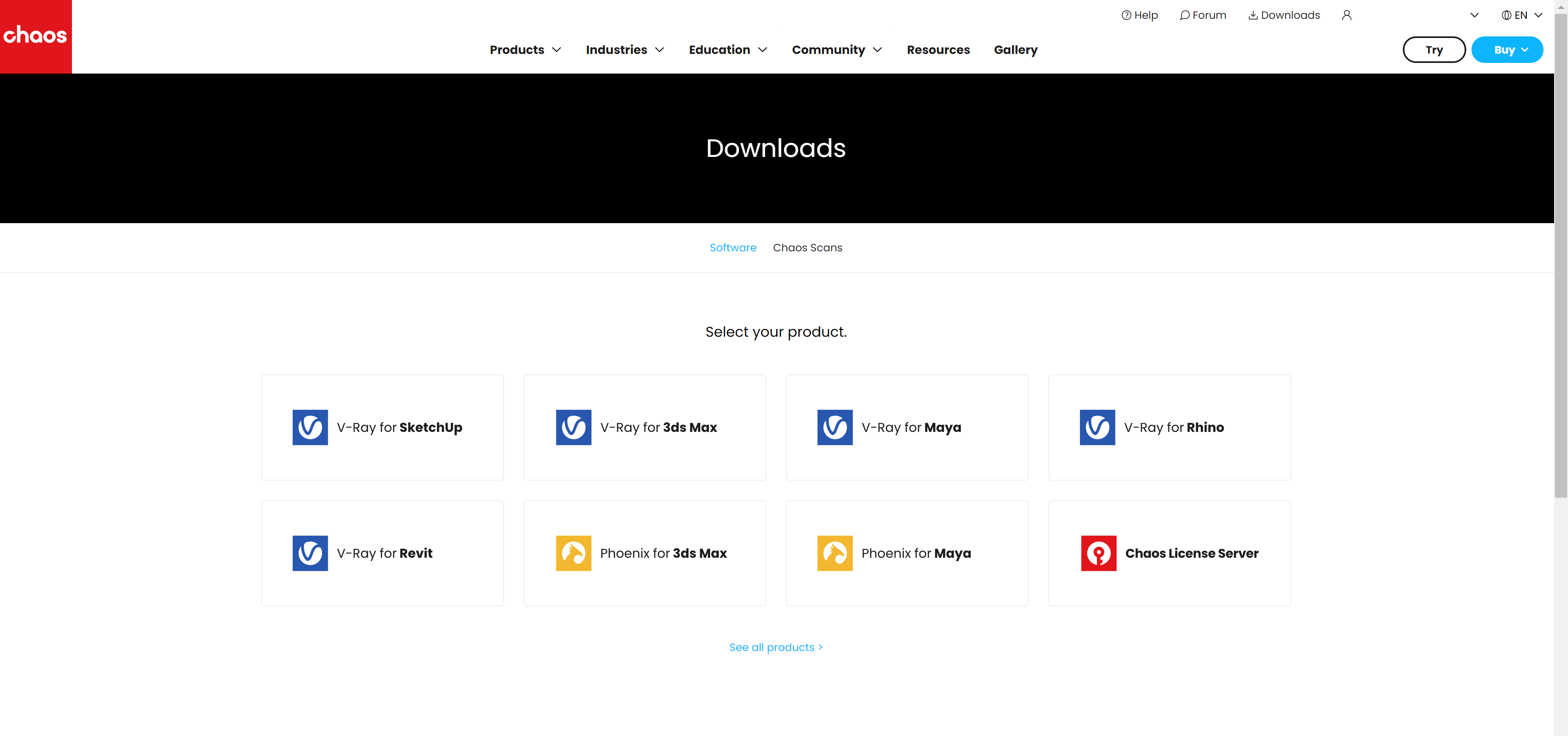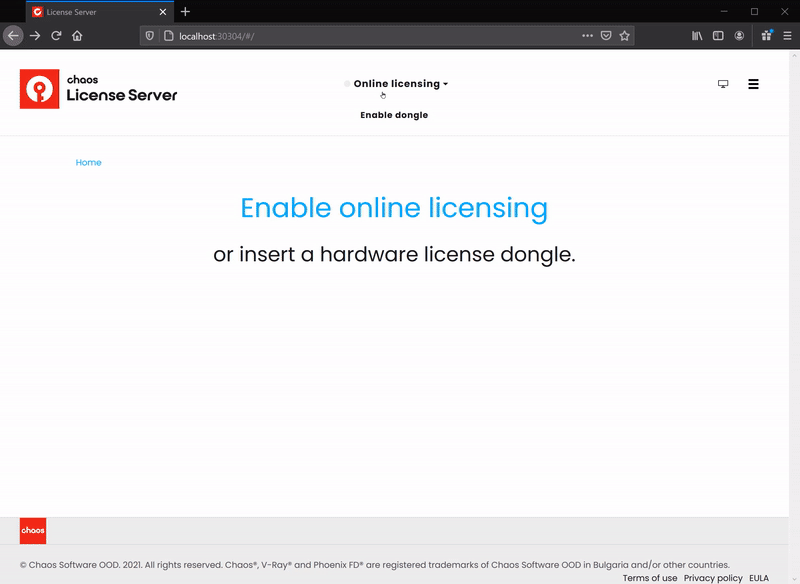Page History
This page provides information on obtaining access to the V-Ray Free Trial for Chaos products.
...
| MultiExcerptName | FreeTrial |
|---|
Overview
...
This guide
...
provides instructions for activating the Free Trial
...
offered by Chaos. Here are the steps:
You need to:
| Fancy Bullets | ||
|---|---|---|
| ||
|
| UI Text Box | ||
|---|---|---|
| ||
| You If you already have a commercial license, you are not eligible for athe free trial , if you already hold a commercial license. |
Access the Free Trial
...
products
...
Go to the Free Trial page, accessible onwww.chaos.com
...
by clicking Try
...
in the upper right corner.
Select Start your trial.
| Section | ||||||||||||||||||
|---|---|---|---|---|---|---|---|---|---|---|---|---|---|---|---|---|---|---|
|
This takes you to the Chaos login page.
If you already have an account, you sign in with your credentials.
If you do not have an account, Create
...
and activate one, and then sign in.
| UI Text Box | ||
|---|---|---|
| ||
You are not eligible for a free trial, if you already hold a commercial license. Downloading |
Download a V-Ray Product Trial
...
After signing in, complete the registration form. Your Free Trial will be active for the next 30 days.
Follow the Download trial link at the end of the registration form to download your product(s) of choice.
Navigate to the product version that supports the host application version you use. Download and install the product.
...
If you need to try more than one product with your trial, repeat the download steps for all the products you'd like to try.
| Section | ||||||||||||||||||
|---|---|---|---|---|---|---|---|---|---|---|---|---|---|---|---|---|---|---|
|
Activate the Trial License
...
Finally, you need to sign in to the License Server.
After installation, the License Server webpage opens automatically.
Alternatively, you can open the Manage Chaos License Server app to bring up the interface or
...
type localhost:30304
...
in a browser.
From
...
the Online licensing
...
dropdown menu, select Sign in
...
and enter your credentials. The login credentials are the same you use to log in
...
to chaos.com. Once you enter them, your Product Trial is available to you.
...
...
| width | 25% |
|---|
...
| width | 50% |
|---|
...