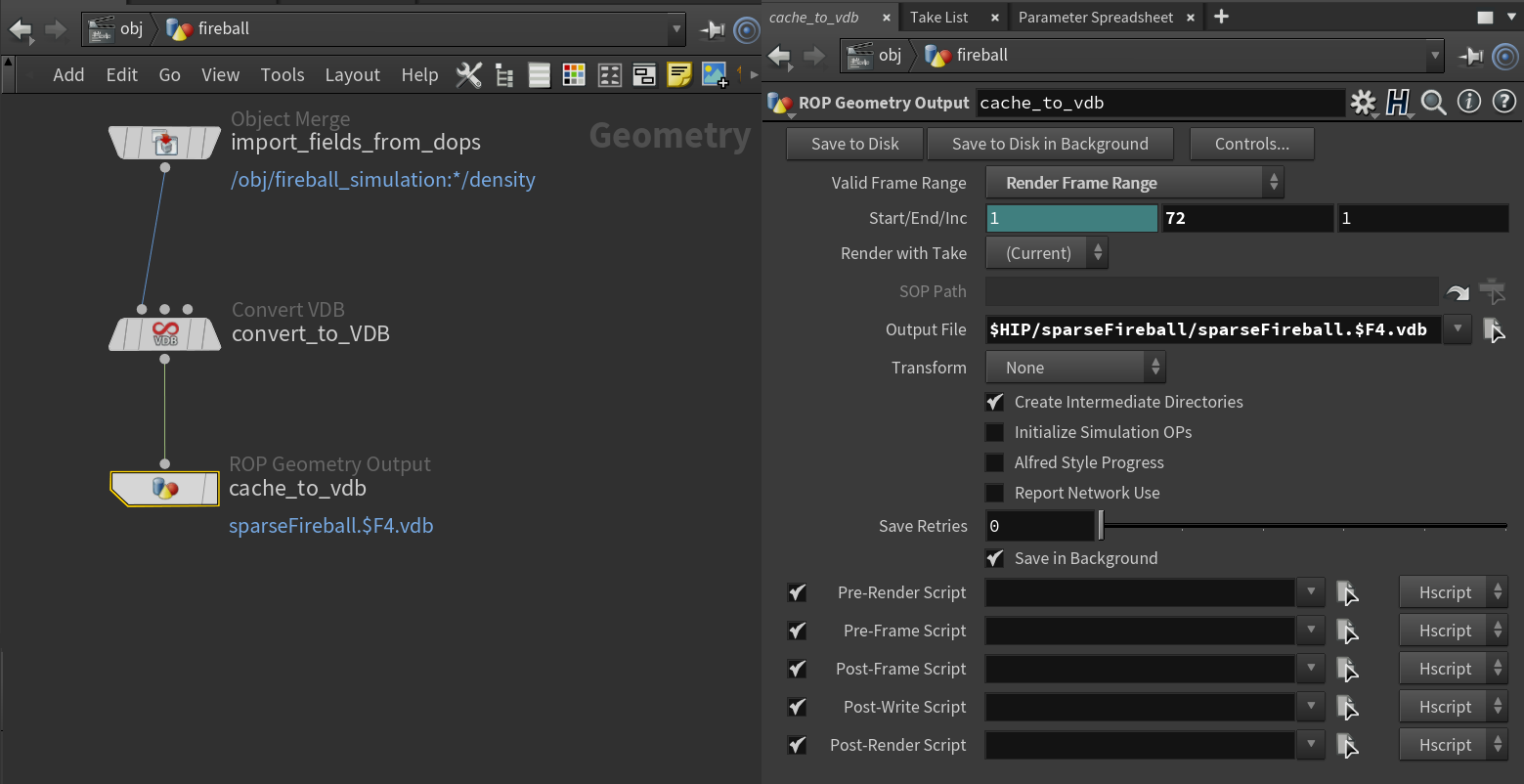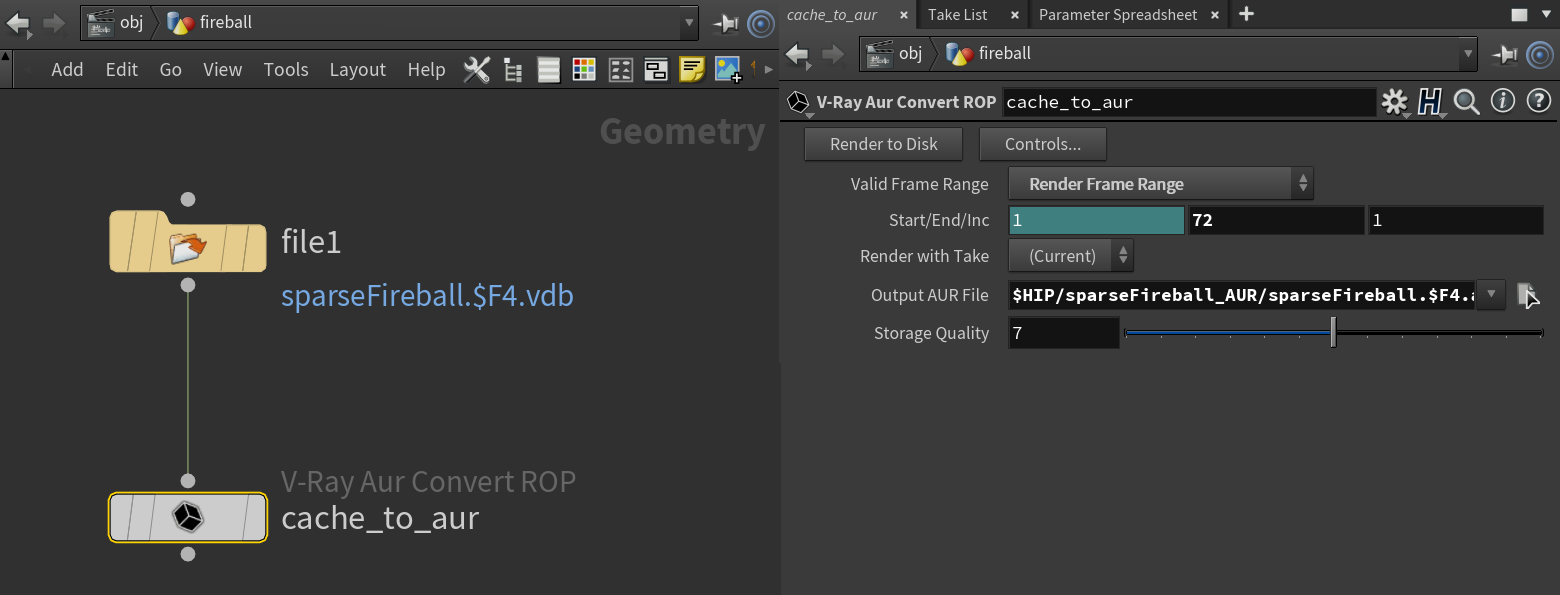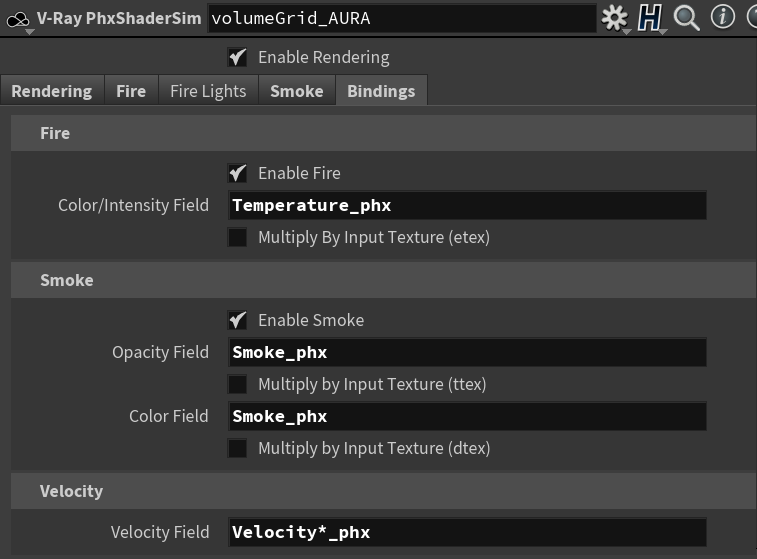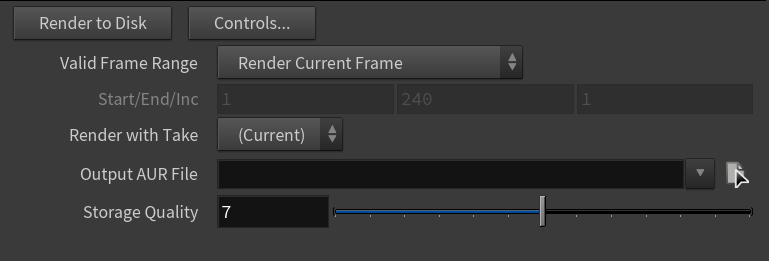Page History
This page provides information on the V-Ray Aur Convert ROP.
Overview
...
V-Ray Aur Convert ROP uses the Chaos Phoenix Cache Converter tool to convert VDB files and save them as .aur files. Chas Phoenix’s Aura files render significantly faster than VDBs in many cases.
Note that you need to cache anything that you would like to convert to Aura files into VDB first.
...
| Column | ||
|---|---|---|
| ||
|
| Column | ||
|---|---|---|
| ||
UI Path: ||obj Network|| > Geometry node > V-Ray > V-Ray Aur Convert
|
| Column | ||
|---|---|---|
| ||
|
...
| width | 55% |
|---|
| UI Button | ||||
|---|---|---|---|---|
|
Workflow
...
1. Go inside the |obj| network and dive into the node you want to convert. Cache to disk in the VDB format.
2. Then cache to aur to save to AURA with the help of the V-Ray Aur Convert ROP.
| UI Text Box | ||
|---|---|---|
| ||
When converting from VDB to AURA, the names of the volumes change accordingly, e.g.: density → Smoke_phx Therefore, when applying the Volume Shader material to the cached AURA files, make sure to set up the proper names in the Bindings tab of the shader: |
...
3. Render.
Parameters
...
| Section | |||||||||||||||||
|---|---|---|---|---|---|---|---|---|---|---|---|---|---|---|---|---|---|
|