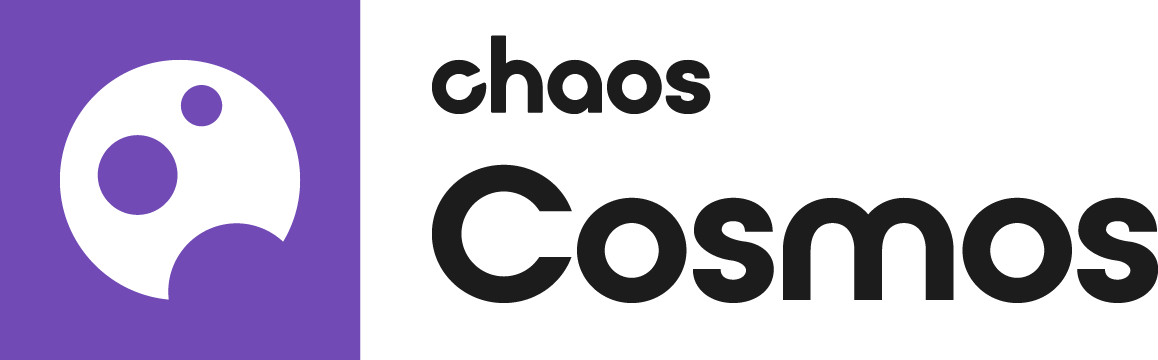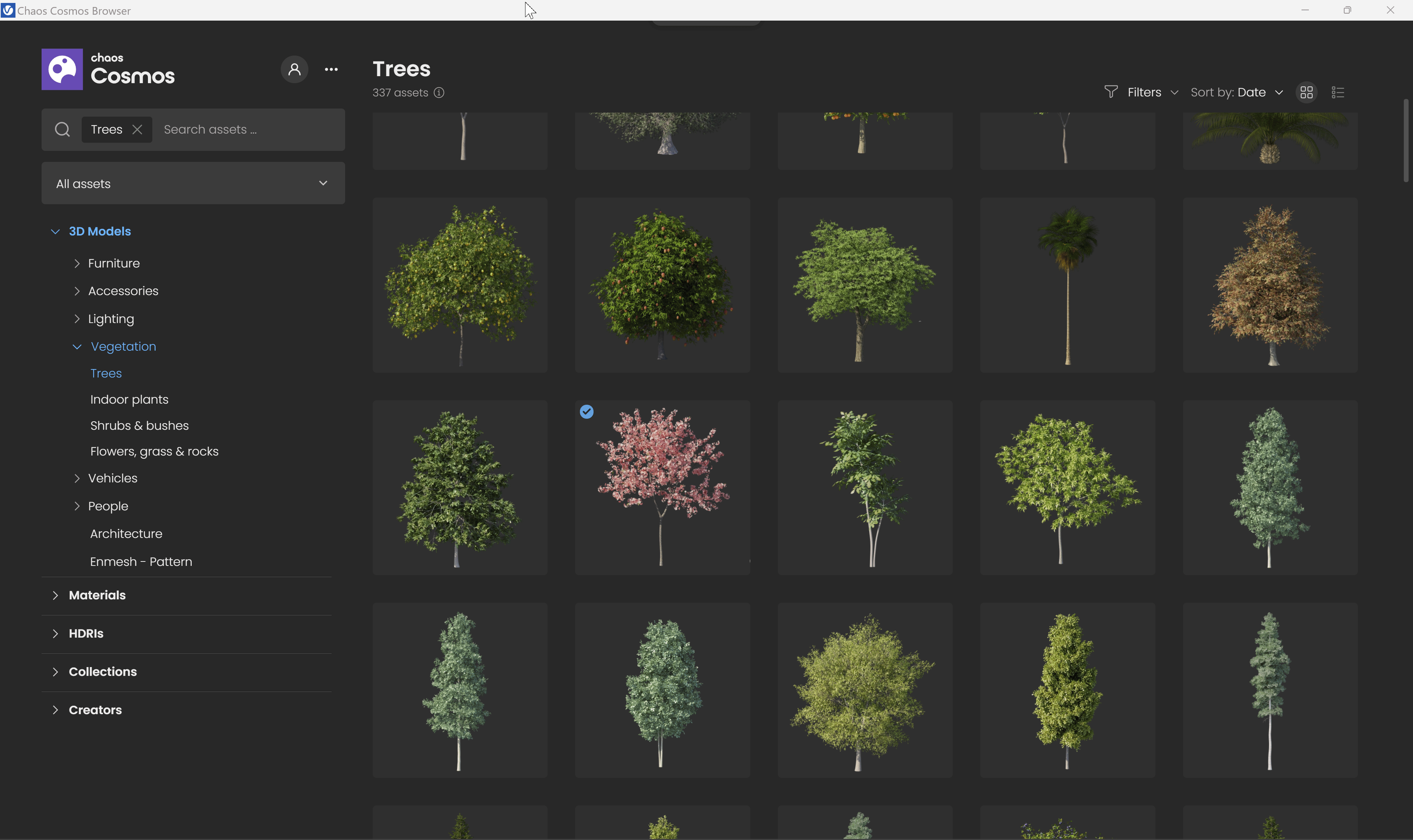Page History
This page provides a step-by-step guide on how to delete downloaded Chaos Cosmos assets.HideElements cssselector #tocVertical, #tocHorizontal
Overview
...
When downloading assets in the Cosmos Browser, the following happens:
...
| Section | |||||||||||||||||
|---|---|---|---|---|---|---|---|---|---|---|---|---|---|---|---|---|---|
|
At this point:
...