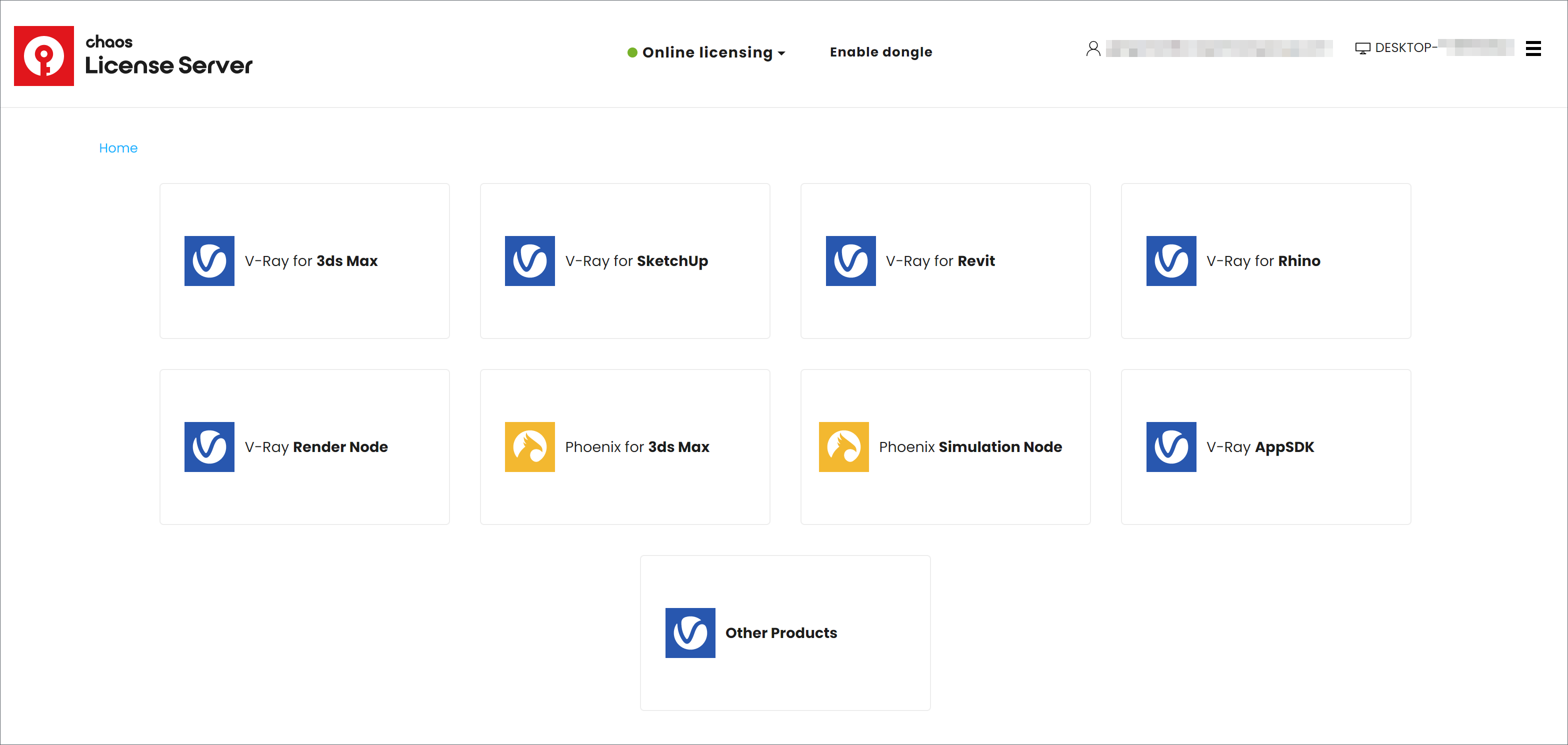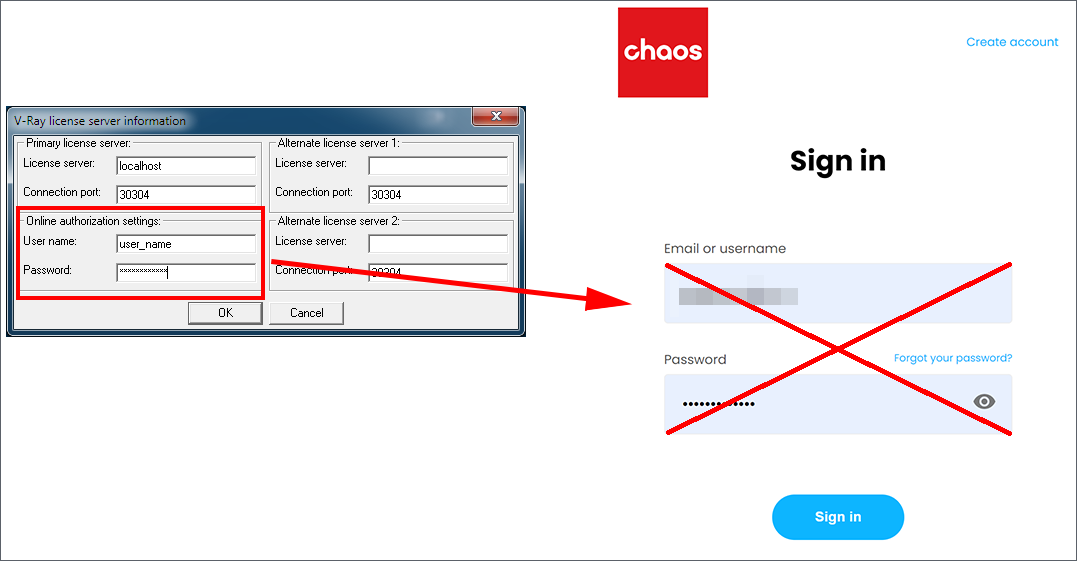Overview
All Chaos products need to be connected to a Chaos License to function on your machine. Chaos License Server version 6.0 provides licensing without the need for any physical devices. It allows you to easily activate more licenses right after the purchase and provides a way to stay offline while using your Chaos products, when you need to. It is still compatible with existing USB dongles, in case you need to use your licenses in this way.
Before setting up any kind of Chaos license, please make sure your system meets the minimum requirements.
Interface
The License Server's interface is accessible in a web browser. See the License Server Interface page for more information.
Unified Login Application (ULA)
The Unified Login Application is integrated into the License Server installation. The ULA allows Single Sign On for all ULA-integrated Chaos desktop apps. Signing in to any of the Chaos applications will automatically log the user in all other Chaos applications installed on the machine.
Installation and Activation
There are two installation options - Remote and Local. You choose the license type during your Chaos product installation process. For the Local installation type, an installation and activation is required.
The Chaos License can also be downloaded separately. See the Installing the License Server page for more information.
Offline Activation and License Usage
You can still activate your License Server without an Internet connection. See the Borrowing Licenses for Offline Use page for additional information.
Updating the Chaos License Server
If you are updating your licensing system from the previous setup to the new online system, no changes are required on the workstation or application side of your software. The online system replaces the existing dongle functionality without any additional steps needed on your part. There is no need to use the Change License Settings application to reconfigure your setup. If you have purchased online licenses, these can be activated for online usage in the new system right away.
Advanced Usage
For instructions on how to deploy a Silent Chaos license installation, how to deploy a license on multiple machines, how to change the license settings, how to control the license server through the command line, and other advanced options, see the Advanced Usage page.
USB Dongle usage
The Licensing system allows you to use seats associated with your Chaos account easily from anywhere you can log in over the internet. If you also have a USB dongle with Chaos product licenses attached to your computer, you can utilize those available licenses with the License Server. For more details on this process, please see the Dongle usage page.
Troubleshooting
If you are having any issues with the License Server activation or implementation, please see the Troubleshooting page.