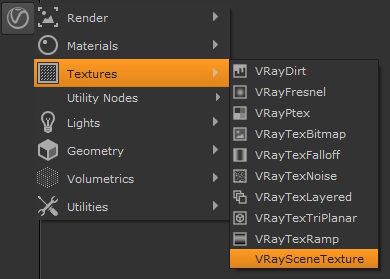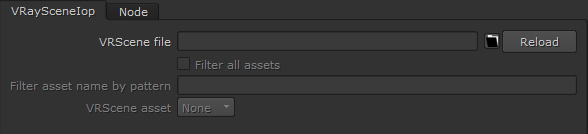This page provides information on the VRayVRSceneTexture node.
Overview
VRayVRSceneTexture loads a previously saved .vrscene file and extracts texture nodes for rendering inside of V-Ray for Nuke.
UI Path: ||Toolbar|| > V-Ray Menu icon > Textures > VRayVRSceneTexture
Parameters
VRScene file – Opens a window to browse for the required .vrscene file.
Reload – Reloads the .vrscene file.
Filter all assets – Filters all the available assets in the loaded .vrscene file.
Filter asset name by pattern – Uses wildcard to filter assets by name. For example "*Texture*" will list all the assets that have Texture in the name.
VRScene asset – A list with the assets present in the loaded .vrscene file.
In order to use the VRayVRSceneTexture node the source .vrscene file needs to contain VRaySceneAsset description with the textures added inside. Check the sample code below.
Snippet Example: