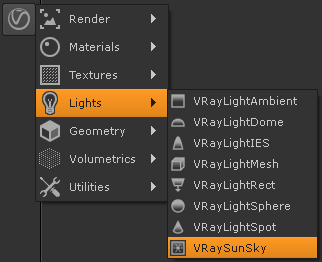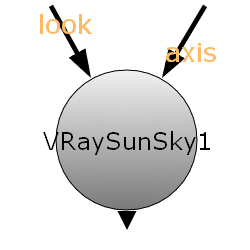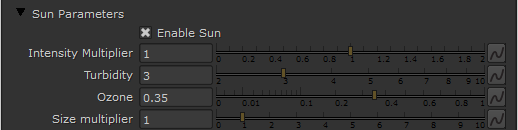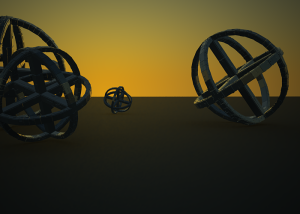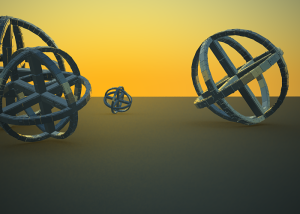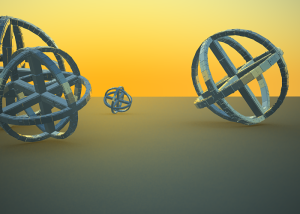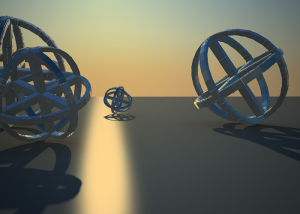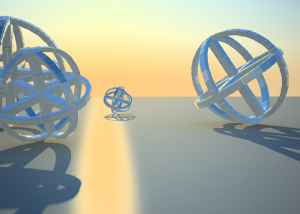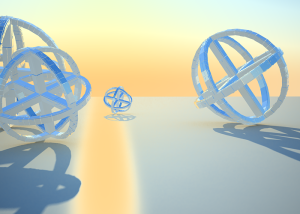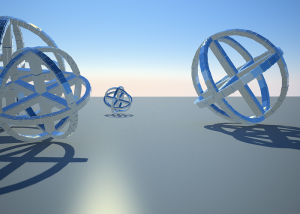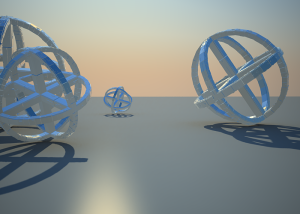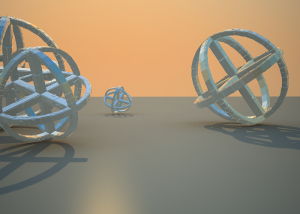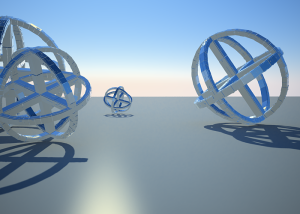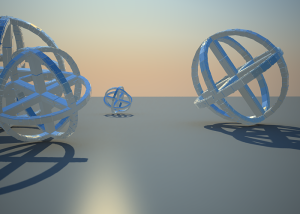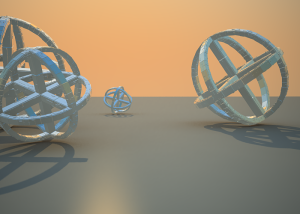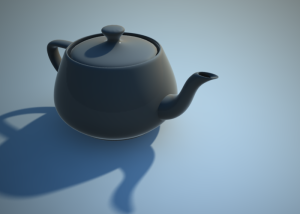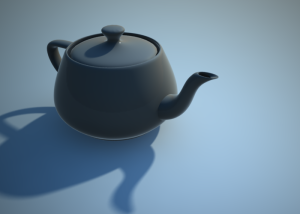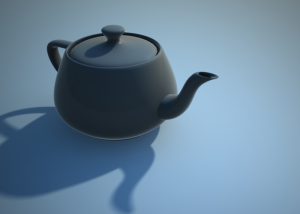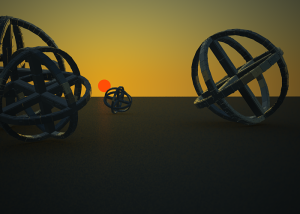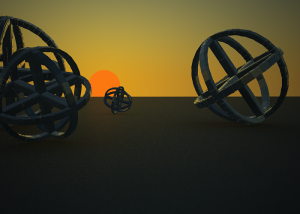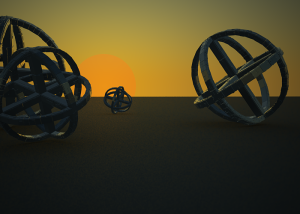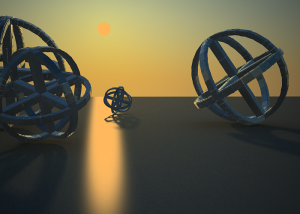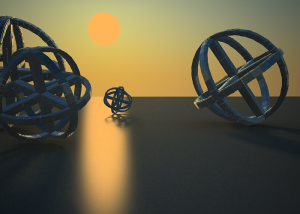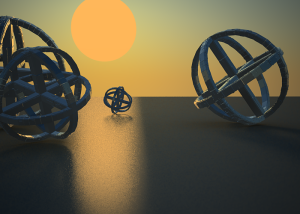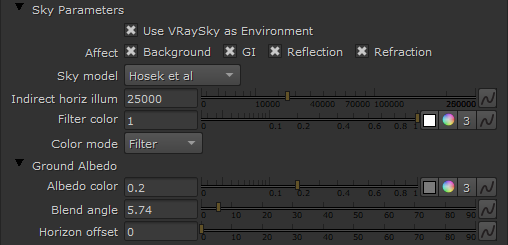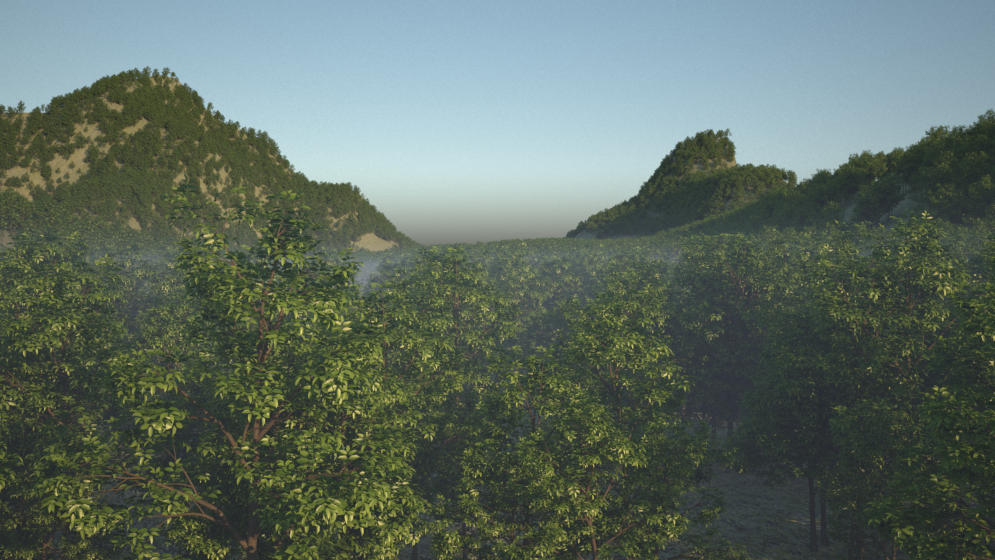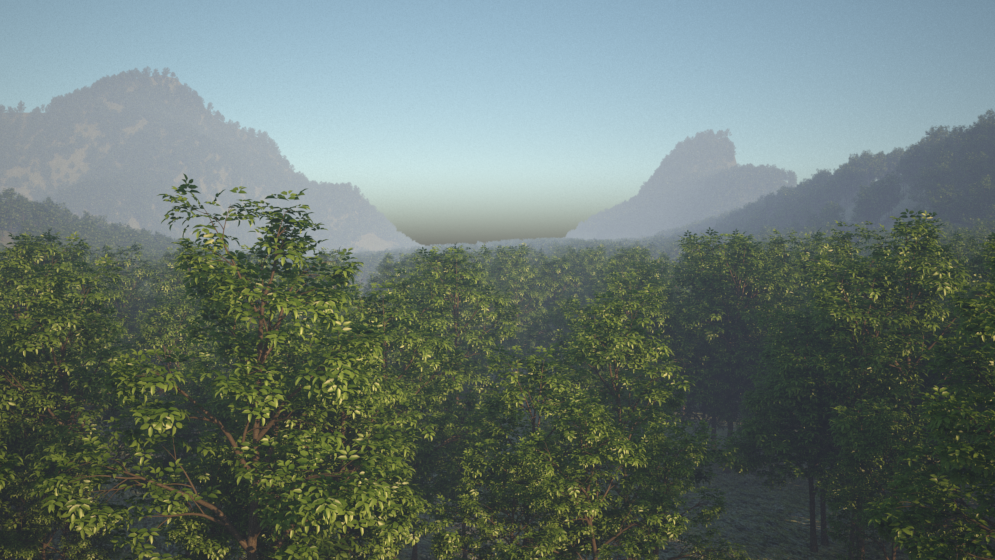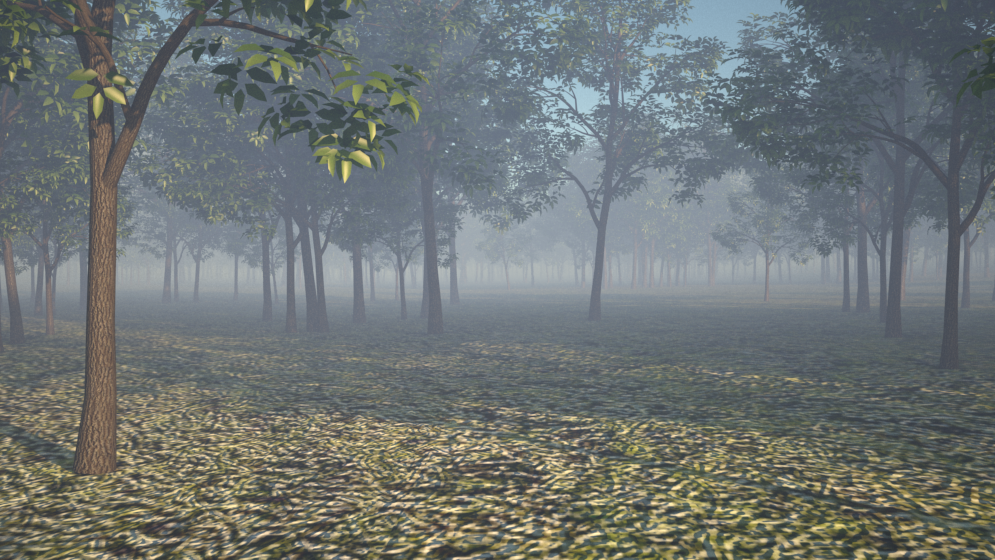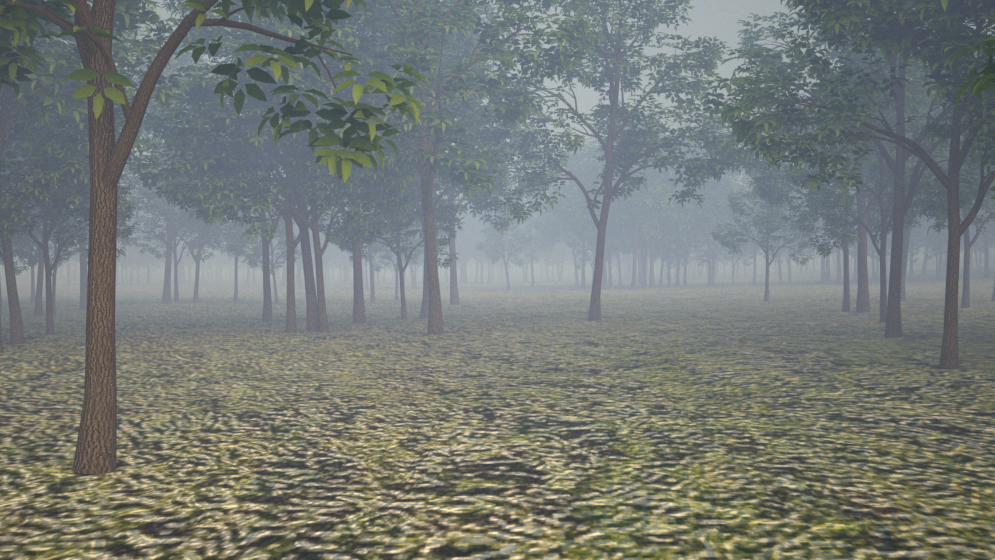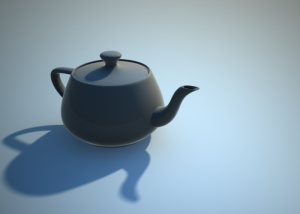This page provides information on the VRaySunSky node.
Overview
The VRaySun Sky reproduces the real-life Sun and Sky environment of the Earth, coded so that they change their appearance depending on the direction of the VRaySun.
The V-Ray Sun and Sky are based largely on the SIGGRAPH 1999 paper A Practical Analytic Model for Daylight. For a more complete list of references, please see the References section.
UI Path: ||Toolbar|| > V-Ray menu icon > Lights > VRaySunSky
Inputs
The VRaySunSky node has two input nodes.
look – Automatically rotates to face towards the node connected to this input.
axis – The transformation and rotation of the connected node are taken from this input.
Parameters
Sun rollout
Enable Sun – Turns on and off the sun light.
Intensity multiplier – The brightness of the sun. Since the sun is very bright by default, you can use this parameter to reduce its effect. See the Notes section for more information. For more information, see the Intensity Multiplier example below.
Turbidity – Determines the amount of dust in the air and affects the color of the sun and sky. Smaller values produce a clear and blue sky and sun as you get in the country, while larger values make them yellow and orange as, for example, in a big city. For more information, see the Turbidity example below.
Ozone – Affects the color of the sun light. Available in the range between 0.0 and 1.0. Smaller values make the sunlight more yellow, larger values make it blue. For more information, see the Ozone example below.
Size multiplier – Controls the visible size of the sun. This affects the appearance of the sun disc as seen by the camera and reflections, as well as the blurriness of the sun shadows. For more information, see the Size Multiplier example below.
Example: Intensity Multiplier
Enabled: on, Turbidity: 3.0, Size multiplier: 1.0
Height: Y = 0, Intensity mult: 1
Height: Y = 0, Intensity mult: 3
Height: Y = 0, Intensity mult: 5
Height: Y = 270, Intensity mult: 1
Height: Y = 270, Intensity mult: 3
Height: Y = 270, Intensity mult: 5
Example: Turbidity
Intensity multiplier: 1, Size multiplier: 1.0
Height: Y = 500, Turbidity: 2.0
Height: Y = 500, Turbidity: 4.0
Height: Y = 500, Turbidity: 8.0
Height: Y = 1500, Turbidity: 2.0
Height: Y = 1500, Turbidity: 4.0
Height: Y = 1500, Turbidity: 8.0
Example: Ozone value
Turbidity: 5.0, Intensity multiplier: 1, Size multiplier: 5.0
Ozone: 0.0
Ozone: 0.5
Ozone: 1.0
Example: Size multiplier (Size & Area shadows effect)
Turbidity: 3.0, Intensity multiplier: 1
Height: Y = 20, Size mult: 4.0
Height: Y = 20, Size mult: 10.0
Height: Y = 20, Size mult: 20.0
Height: Y = 160, Size mult: 4.0
Height: Y = 160, Size mult: 10.0
Height: Y = 160, Size mult: 20.0
Sky Parameters
Use VRaySky as environment – Enables VRaySky environment system.
Affect Background – Determines whether the sky affects the environment background.
Affect GI – Determines whether the sky affects the diffuse properties of the materials.
Affect Reflections – Determines whether the sky appears in reflections of materials, both perfect and glossy reflections.
Affect Refractions – Determines whether the sky appears in refraction of materials, both perfect and glossy refractions.
Sky model – Determines the procedural model that will be used to generate the VRaySky texture:
Hosek et al.– When selected, the VRaySky procedural texture will be generated based on the Hosek et al. method.
Preetham et al. – When selected the VRaySky procedural texture will be generated based on the Preetham et al. method.
CIE Clear – When this mode is selected the VRaySky procedural texture will be generated based on the CIE method for clear sky.
CIE Overcast – When this mode is selected the VRaySky procedural texture will be generated based on the CIE method for cloudy sky.
Improved – The VRaySky procedural texture is generated based on the Improved method which has enhanced sunrise and sunset sky.
Horiz illumination – Specifies the intensity (in lx) of the illumination on horizontal surfaces coming from the sky.
Filter Color – Shifts the hue of the V-Ray Sun and Sky system towards the color specified in the field.
Color Mode– Affects the way the color in the Filter color parameter affects the color of the sun
Filter – Shifts the hue of the V-Ray Sun and Sky system towards the color specified in the Filter color field.
Direct – Sets the color of the V-Ray sun to match the color in the Filter Color parameter. In this case the intensity of the light does not depend on the V-Ray Suns position in the sky and is controlled through the intensity multiplier.
Override – Sets the color of the V-Ray sun to match the color in the Filter Color parameter. The intensity of the of the light still depends on the V-Ray Suns position in the sky.
Albedo color – Sets the color of the V-Ray Sun and Sky system's ground.
Blend Angle – Specifies the angle in degrees where blending will occur between the horizon line and sky. Values close to 0.0 produce a sharper horizon line, while larger values produce a softer horizon line.
Horizon Offset – Allows the user to manually lower the horizon line.
VRay Aerial Perspective rollout
The VRayAerialPerspective atmospheric effect simulates aerial perspective - the effect that the Earth atmosphere has on the appearance of objects that are viewed from a distance, and which is similar to fog or haze. The atmospheric effect works together with the VRaySun and the VRaySky to calculate an approximation to the aerial perspective effect. It is faster to calculate than the VRayEnvironmentFog atmospheric, although the result is just an approximation - for example, the VRayAerialPerspective atmospheric cannot produce volumetric shadows.
Enable aerial perspective – Turns on/off the aerial perspective effect.
View distance – specifies the distance, in meters, at which the fog has absorbed 90% of the light coming from objects behind it. Lower values make the fog appear more dense, while larger values reduce the effect of the aerial perspective. For more information, see the Visible Distance example below.
Atmospheric height – the height of the atmosphere layer, in meters. Lower values can be used for artistic effects. The value is in meters and is converted internally based on the current 3ds Max units. For more information, see the Visible Height example below.
Inscatter light mult – controls the amount of sunlight scattered from the atmospheric effect. The default value 1.0 is physically accurate; lower or higher values could be used for artistic purposes.
Affect environment rays – when Disabled, the atmospheric effect is applied only to camera rays that hit actual objects, but not to rays that hit the sky. This is because the VRaySky texture already takes into account the amount of scattered sunlight. However, it is possible to enable this option for artistic effects, especially with low visibility ranges. For more information, see the Affect Environment Rays example below.
Affect background - Specifies whether the aerial perspective effect is applied to the background.
Filter color – Affects the color of the unscattered light.
Example: Visibility Distance
Distance is 8000 meters
Distance is 500 meters
Example: Visibility Height
Atmospheric Height is 20 meters
Atmospheric Height is 8000 meters
Example: Affect Environment Rays
Aerial Perspective is Disabled
Aerial Perspective is Enabled, Affect Environment is Disabled
The sky color and sun shadows are unaffected by the mist effect
Aerial Perspective is Enabled, Affect Environment is Enabled
The mist effect blocks the sky and the sun light
Shadows rollout
Cast Shadows – When enabled, the sun will produce shadows.
Cast Shadows from environment – When enabled, the sun will produce shadows from volumetric effects.
Shadow subdivs - Controls the number of samples for the area shadow of the sun. More subdivs produce area shadows with better quality but render slower.
Shadow bias – Moves the shadow toward or away from the shadow-casting object (or objects). If the bias value is too low, shadows can "leak" through places they shouldn't, produce moire patterns or make out-of-place dark areas on meshes. If bias is too high, shadows can "detach" from an object. If the bias value is too extreme in either direction, shadows might not be rendered at all. For more information, see the Shadow Bias example below.
Shadow Color – Allows the user to set the color of the V-Ray Sun and Sky shadows
Example: Shadow Bias
Turbity: 5.0, Intensity multiplier: 1, Size multiplier: 5.0
Shadow bias: 0.0
Shadow bias: 7.0
Shadow bias: 13.0
Options rollout
Invisible – Controls whether the shape of the light source is visible in the render result. When this option is enabled, the light source is not visible in the rendering. When this option is disabled, if the light source is seen directly by the camera or through refractions, it appears in renderings in the current light color.
Note: The visibility of the light with respect to reflections is controlled by the Affect Specular and Affect Reflections options rather than the Invisible parameter.
Affect Diffuse – Determines whether the light affects the diffuse properties of the materials.
Affect Specular – Determines whether the light affects the specular of the materials. This means glossy reflections.
Diffuse contribution – A multiplier for the effect of the light on the diffuse component.
Specular contribution – A multiplier for the effect of the light on the specular component.
UI rollout
Locator scale – Multiplies the size of the locator in the viewport. This does not affect the rendering.
Target distance – Controls the distance of the the spotlight target in the UI.
Notes
- By default, the VRaySun and VRaySky are very bright. In the real world, the average solar irradiance is about 1000 W/m^2 (see the references below). Since the image output in V-Ray is in W/m^2/sr, you will typically find that the average RGB values produced by the sun and the sky are about 200.0-300.0 units. This is quite correct from a physical point of view, but is not enough for a nice image. You can use the Sun intensity multiplier parameter to make the sun and sky less bright. Using the VRayCamera with suitable values also produces a correct result without changing the sun and sky parameters.
References
Here is a list of references about the V-Ray Sun and Sky implementation, as well as general information about the illumination of the Sun.
- A.J. Preetham, P. Shirley, and B. Smits, A Practical Analytic Model for Daylight, SIGGRAPH 1999, Computer Graphics Proceedings;
An online version can be found at https://courses.cs.duke.edu/fall01/cps124/resources/p91-preetham.pdf.
This paper includes source code examples and is the base for the VRaySun and VRaySky plugins. - R. H. B. Exell, The intensity of solar radiation, 2000
This document is available at http://www.jgsee.kmutt.ac.th/exell/IntensitySolarRad.pdf (Please note that this link is no longer valid).
This document contains information about the average intensity of the solar radiation, as well as some specific measurements. - R. Cahalan, Sun & Earth Radiation
This page can be found at http://climate.gsfc.nasa.gov/static/cahalan/Radiation/ (Please note that this link is no longer valid).
These pages contain a list of accurate solar irradiances across a large portion of the electromagnetic spectrum. - D. Robinson-Boonstra, Venus Transit: Activity 3, Sun & Earth Day 2004
This document can be found online at http://sunearth.gsfc.nasa.gov/sunearthday/2004/2004images/VT_Activity3.pdf (Please note that this link is no longer valid).
Among other things, this document gives the distance from the Sun to the Earth and the size of the Sun derived from astronomic observations. - Hosek L, et al, An Analytic Model for Full Spectral Sky-Dome Radiance
This document can be found online at http://cgg.mff.cuni.cz/projects/SkylightModelling/HosekWilkie_SkylightModel_SIGGRAPH2012_Preprint_lowres.pdf
Describes the Hosek sky model used by the VRaySun and VRaySky