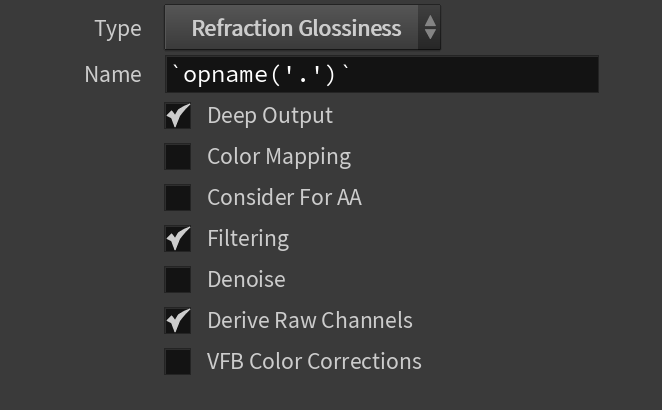This page gives some basic details about the Refraction Glossiness render element and how it is used in compositing.
Overview
The Refraction Glossiness Render Element stores the image's refraction glossiness as a grayscale image that represents the degree of Refraction Glossiness set for materials in the scene. White areas have the most refraction glossiness, while dark areas have little.
The amount of refraction glossiness for a material is set by its Refraction Glossiness parameter. For example, V-Ray Material has a Refraction Glossiness parameter, and Skin Material has parameters for primary and secondary refraction glossiness.
Attributes
The parameters for this render element appear in the V-Ray RenderChannelColor render channels node.
Deep Output – Specifies whether to include this render element in deep images.
Color Mapping – When enabled, the Color Mapping options in the render settings are applied to the current render channel.
Consider For AA – When enabled, anti-aliasing is used where possible.
Filtering – Applies the image filter to this channel. Image filter settings are in the Image Sampler tab of the Sampler tab of the V-Ray Renderer node.
Denoise – Enables the render element's denoising, provided the V-Ray Denoiser render element is present.
Derive Raw Channels – Generates data in the raw channels by combining the respective color and the filter color channels.
VFB Color Corrections – Applies the post render color adjustments made from the VFB.
This render element is not supported with V-Ray GPU rendering.