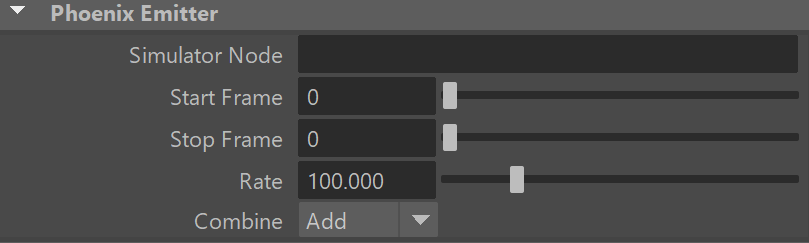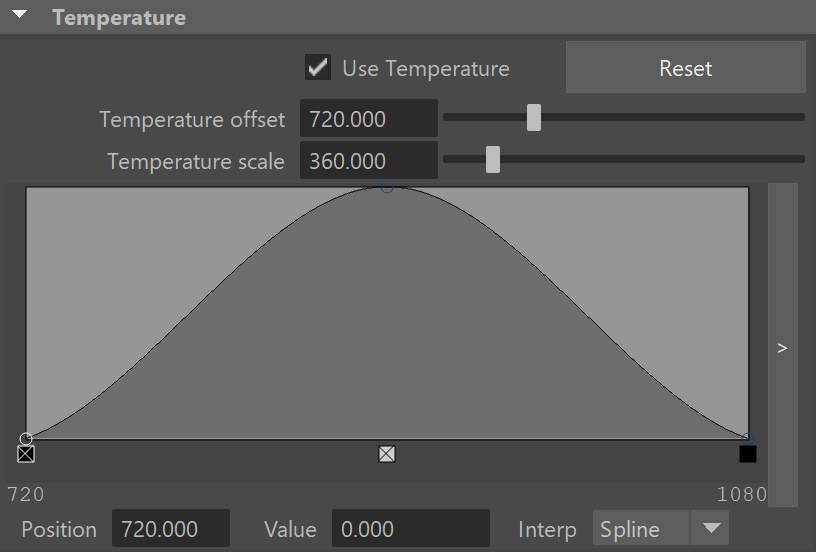This page provides some details on the settings available for the Phoenix Emitter (PhoenixFDEmitter) for traditional particles and nParticles.
Overview
This emitter creates particles based on the fluid content at each point. The birth probability is a function of the fluid channels and is determined by the corresponding diagrams. The channel must be exported to have an effect.
||Phoenix FD menu|| > Create > Emitter for nParticles
Emitter Attributes
Simulator Node | simNode – Determines which simulator will be used.
Start Frame | startFrame – The first frame at which the birth of particles begins.
Stop Frame | stopFrame – The last frame at which the birth of particles ends.
Rate | rate – A multiplier for the birth probability.
Combine | combine – The method used to combine the diagrams for Temperature, Smoke and Speed.
Add - the values are added.
Multiply - the values are multiplied.
Biggest - the biggest value is selected.
Temperature/Smoke/Speed/Fuel Attributes
Temperature, Smoke, Speed and Fuel channels can be used to determine the birth probability inside the simulator based on the selected channel.
Use Temperature/Smoke/Speed/Fuel | useTemperature / useSmoke / useSpeed / useFuel – Enable using the particular source channel.
Reset – Resets the corresponding diagram with its default content.
Ramp offset | rampOffset_t / rampOffset_s / rampOffset_v / rampOffset_f – The offset of the ramp diagram.
Ramp scale | rampScale_t / rampScale_s / rampScale_v / rampScale_f – The scale of the ramp diagram.
Ramp diagram | rampDensity_t / rampDensity_s / rampDensity_v / rampDensity_f – Diagrams representing the birth density based on each source channel.